As of today, the public beta is over, and Witch 4 is officially released. Witch 4 has been on pre-sale for $10 ($6 for Witch 3 upgraders) since the beta started, and those sale prices will continue through Sunday, April 9th, 2017. After the sale, Witch will be $14 (and $8 for upgraders).
So what’s new in Witch 4? A whole bunch of stuff, but here are the highlights:
- Switch not only apps and windows, but tabs, too. Witch will list tabs from any app that supports the official macOS tab system. In the browser realm, that means Safari and Chrome both work as of today.
- Use horizontal, vertical, or menu bar switcher panels.
- You can now switch apps only, if you wish—just like ⌘-Tab but customizable to your liking.
- You can type to search for apps, windows, and tabs, instead of scrolling and selecting.
- Create multiple switchers—use ⌘-Tab for apps only, ⌥-Tab for apps and windows, and ⌃-Tab for the frontmost app’s non-minimized windows…or whatever, you decide!
- Witch now lists many windows 1Witch can see “normal” windows, i.e. Moom’s preferences window. It will not show menu-bar-attached windows, or windows that lack titles and/or close buttons. from menu-bar-only apps.
- You can disable Witch’s hot keys when certain apps are frontmost—so ⌥ will work within your virtual Windows machines, for example.
There’s a ton of other good stuff in there, but rather than list it all out in boring text form, why not download the demo and give it a try yourself?
Buying Witch 4
Buying Witch 4 is easy, though there are slightly different paths depending on whether you own Witch 3 or not, and where you bought it.
Recent Witch 3 purchaser: If you purchased Witch 3 directly from Many Tricks after October 1st of 2016, you already have a valid license for Witch 4—you can start using it as a fully licensed user with your existing license.
If you bought Witch 3 from the App Store after that date, you too have a direct license waiting: You just need to permanently crossgrade to the direct version.
Less-recent Witch 3 direct customer: Buy a Witch 4 upgrade for $6 ($8 after April 9th).
Less-recent Witch 3 App Store customer: First, permanently crossgrade your App Store license to a direct license. After that, you too can buy a Witch 4 upgrade for $6 ($8 after April 9th).
New Witch customer: Buy the full version for $10 ($14 after April 9th).
If you have any questions on the buying process, please don’t hesitate to contact us via email, or using our ticket system.
 Many Tricks
Many Tricks

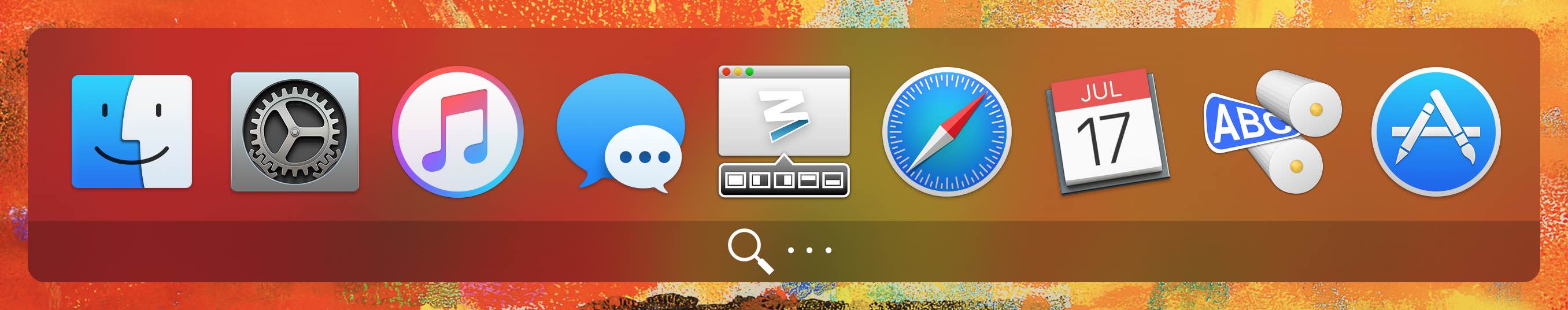
Thanks for the new release guys, really excited about the search and tab functionality, should make it much easier to find a particular Safari tab. Is there a way to jump into the search mode directly? The fastest way I’ve found so far is to activate “Cycle Apps > Windows” with cmd-tab, then press “s”.
If you choose a sort order that’s anything other than the first two, then the switcher will appear with search active, and stay onscreen when you release the activation keys. You can still fast-app-toggle in these sort modes, too.
But if you want an App Activity sort order, then yes, activate + S (or Esc) is the quickest way to get there.
-rob.
Makes sense, thanks!
I love it already! I added a menu for switching apps and discovered that my brain expects menus to be sorted alphabetically, even though I want ⌘→ to be sorted by activity. And voilà, I can add a separate action just for the menu!
I do have one request, though: could there be a way for switching programs to bring forward only the frontmost window? I’ve always disliked the way ⌘→ brings all windows to the front, messing up my carefully arranged window sequence. (I thought “activating raises all windows” would handle that, but of course it works the other way around.)
Thanks for the kind words. As for the request: You can’t do it now, but we’re discussing it and we’ll see if we can’t find a way to make that happen.
-rob.