Frequently Asked Question
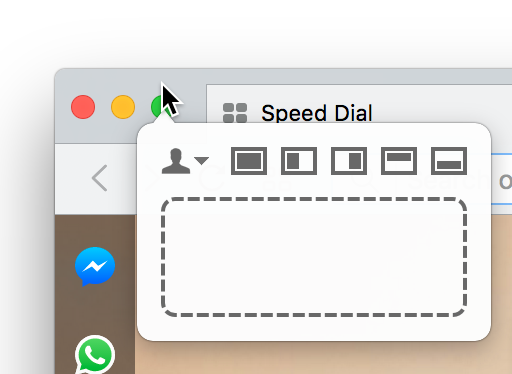 Moom 3.2.9 introduced a new full-screen grid in addition to the previous small slanted hexagonal grid. To use this grid, you first activate Moom's palette by hovering over the green button. Next, you click in the large empty box, as seen at right. Finally, you drag out an onscreen region using your mouse, and when you release the mouse button, the window is moved and resized to the selection region of the screen.
Moom 3.2.9 introduced a new full-screen grid in addition to the previous small slanted hexagonal grid. To use this grid, you first activate Moom's palette by hovering over the green button. Next, you click in the large empty box, as seen at right. Finally, you drag out an onscreen region using your mouse, and when you release the mouse button, the window is moved and resized to the selection region of the screen.
If you'd prefer not to have to click the mouse to activate the grid, you can skip that step with a hidden preference. Leave Moom running, then open Terminal, paste the following line, and press Return:
defaults write com.manytricks.Moom "Mouse Controls Grid: Full Size: Hover Trigger Delay" -float 0.2
This pref tells Moom to enter grid resizing mode after your mouse has hovered over the large empty box for 0.2 seconds. Try it out, and if you'd prefer less delay, repeat the process but change 0.2 to something smaller; for more delay, make the number larger.
To return to 'click required' mode, paste this line in Terminal and press Return:
defaults delete com.manytricks.Moom "Mouse Controls Grid: Full Size: Hover Trigger Delay"
As before, there's no need to quit Moom before running the above command.
 Many Tricks
Many Tricks