Frequently Asked Question
One of Menuwhere's features is the ability to pop-up the frontmost app's menus using a key, such as Command or Control, plus a right mouse click. However, you may find that this feature doesn't work, regardless of which key you choose to assign. The relevant section of Menuwhere's settings is highlighted in this image:
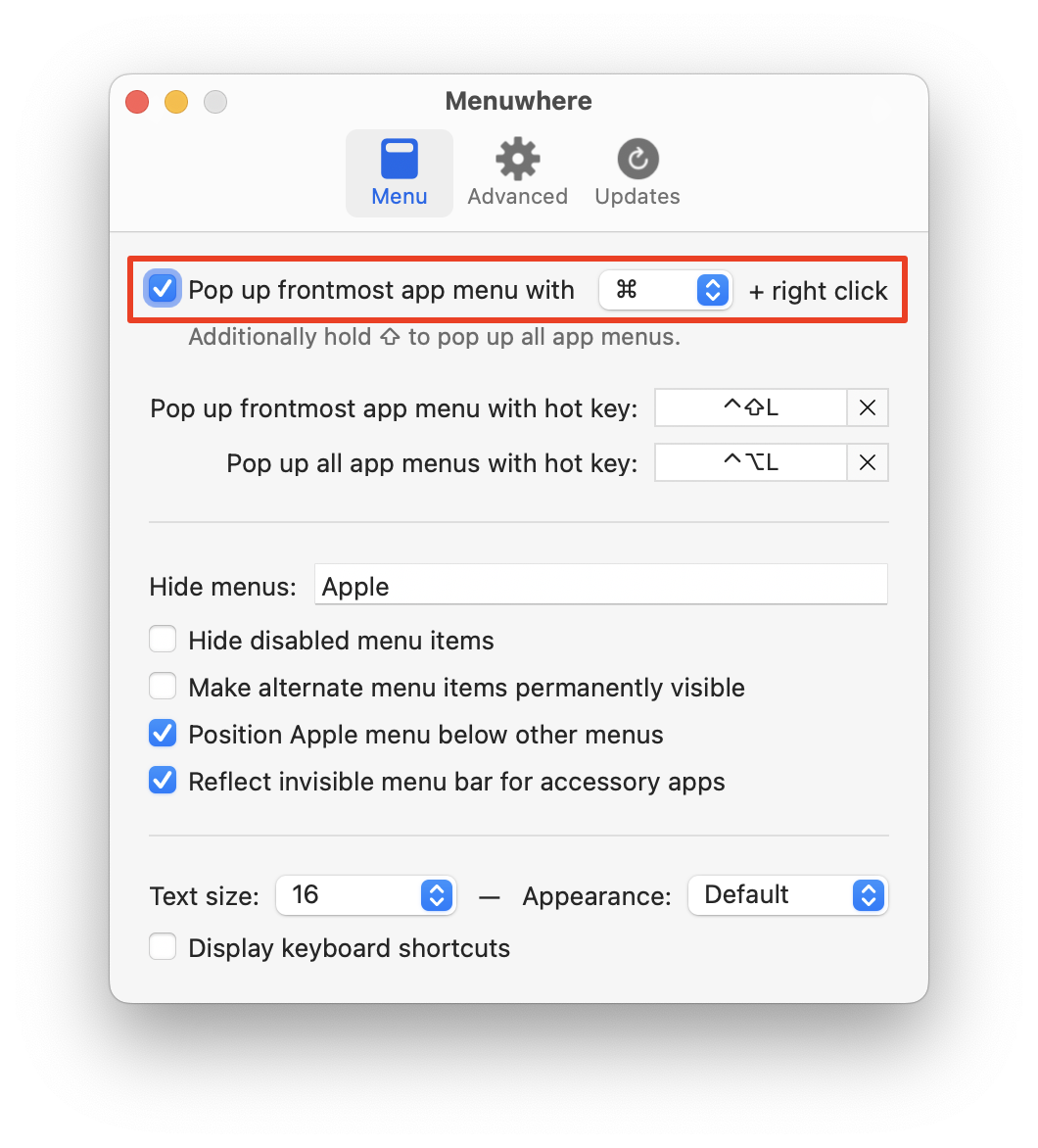
The fix, thankfully, is quite simple: Uncheck the "Pop up frontmost app menu with…" checkbox, wait a few seconds, then check it again, and it should work as expected.
Based on the behavior and fix, we believe this issue is due to a bug in macOS, where the permission we request isn't initially granted, but is when the feature is reactivated. Hopefully this is addressed in a future update, but until/unless that happens, this fix is simple and it works.
 Many Tricks
Many Tricks