Frequently Asked Question
If you'd like to use Time Sink to track application usage, ignoring all windows in all applications, you can easily do just that. Open Time Sink's preferences, select Blacklist, and in the "Ignore windows titled..." column, remove anything entered there and replace it with a single asterisk (*, which Time Sink uses as a wildcard). It should look like this when done:
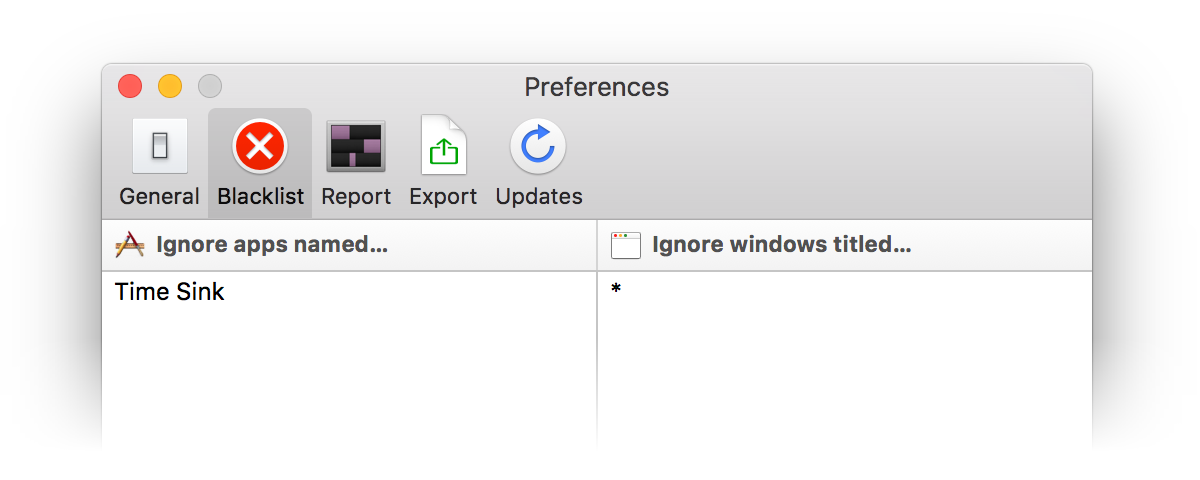
This forces Time Sink to ignore all windows in all applications. Only your application usage will be tracked in Time Sink. (Any historical data on windows will remain until you clear the history file.)
 Many Tricks
Many Tricks