Frequently Asked Question
By default, Moom treats all hot key combos as global shortcuts: they're available in any app, at any time, just by pressing the combo you assigned. While this works fine for most key combos, it can cause problems if you want to create a shortcut using just Shift and any other key. For example, assigning Shift-A to "move and zoom window to top left corner" would mean you could never type a capital A in any program. If you'd like to use Shift-only hot keys yet avoid this issue, here's what you need to do:
- Quit Moom
- Open Terminal, in Applications > Utilities
- Paste the following text, then press Return: defaults write com.manytricks.Moom "Local Hot Key Filter Mask" -int 1835008
- Relaunch Moom
Now when you assign Shift-A as a shortcut, for example, you'll see it appear on a yellow background, like this:
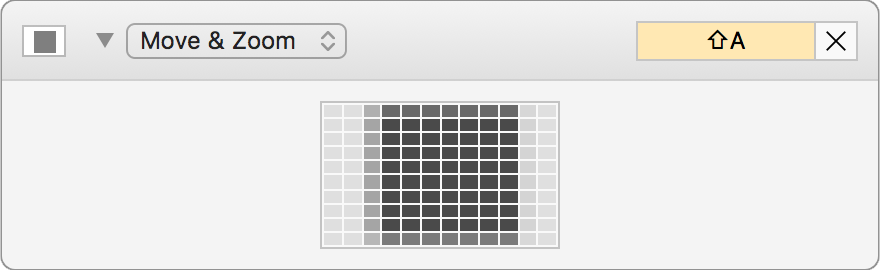
In order to invoke your Shift-A (or Shift-whatever) shortcut, you'll first need to press the key combo you've assigned to trigger Moom's keyboard control mode (as set in the Keyboard tab of Moom's prefs).
If you ever decide you'd like to revert to the "global" method with Shift-only shortcuts, repeat the above steps, but in step three, paste the following:
defaults delete com.manytricks.Moom "Local Hot Key Filter Mask"
On relaunch, Moom will again treat Shift-only key combos as global.
 Many Tricks
Many Tricks