Lioness
These days, saving manually is a roarityNo, there's not going to be a final Lioness version once Lion comes out.
We'll leave this page up for a while longer, though — after all, we did take the time to actually create the application, so here's you extended chance to look at it.
Command-S is slated to become useless with the release of Mac OS X Lion and its Auto Save feature. After years of repetitive Command-S usage, though, you may find it hard to just stop. Enter Lioness…
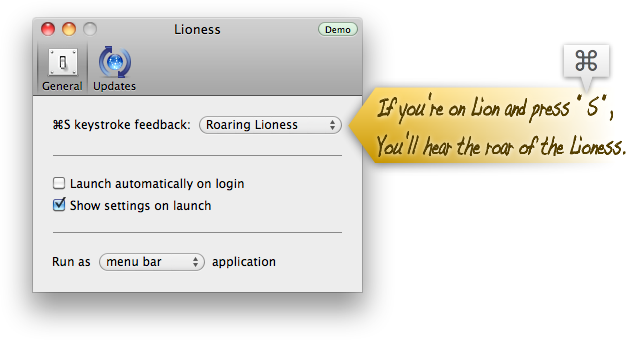
Lioness will turn your now-useless Command-S muscle memory into an entertaining—and optionally useful—keypress.
Entertaining and InformativeIf you can't force yourself to stop pressing Command-S, you can at least be entertained when you do so. When the free version of Lioness "sees" a Command-S, she springs into action, playing a sound effect of your choosing:
Even though you won't need your Command-S shortcut in Lion, Lioness will prevent your needless keystroke from going completely to waste. Lioness is also informative—if you've got Growl installed, she'll even tell you how many times your muscle memory has kicked in: Of course, like any of our other programs, Lioness is loaded with features, including automatic update (so you'll always be current) and the ability to run as a regular application or as an icon in your menu bar. |
Optionally UsefulAs of now, Lioness is simply a demo that doesn't supplant manually saving your work. Once Lion ships, however, Lioness will be upgradeable (via in-app purchase, pricing not yet set) to a version that provides a truly valuable service when you press Command-S. Instead of simply hearing a sound effect (which you can still leave enabled), pressing Command-S will cause the paid-for version of Lioness to implement Paranoia mode. In Paranoia mode, Lioness will:
Of course, this all happens at lightning speeds, thanks to Lioness' reliance on key Mac OS X technologies, such as CoreAudio, CoreGraphics, Grand Central Dispatch, and OpenCL. Paranoid mode will also support similar live backups using Backblaze, Carbonite, CrashPlan, IBackup, JungleDisk, MobileMe, Mozy, MyOtherDrive, or SugarSync. |
Get the public beta, and start saving your Command-S muscle memory—before it's too late! |
|