Frequently Asked Question
Witch has the ability to show a switcher in the menu bar; doing so is as simple as checking the "Show in menu bar" item for an action. You can even create multiple menu bar switchers by checking that box for more than one Action, as seen here:
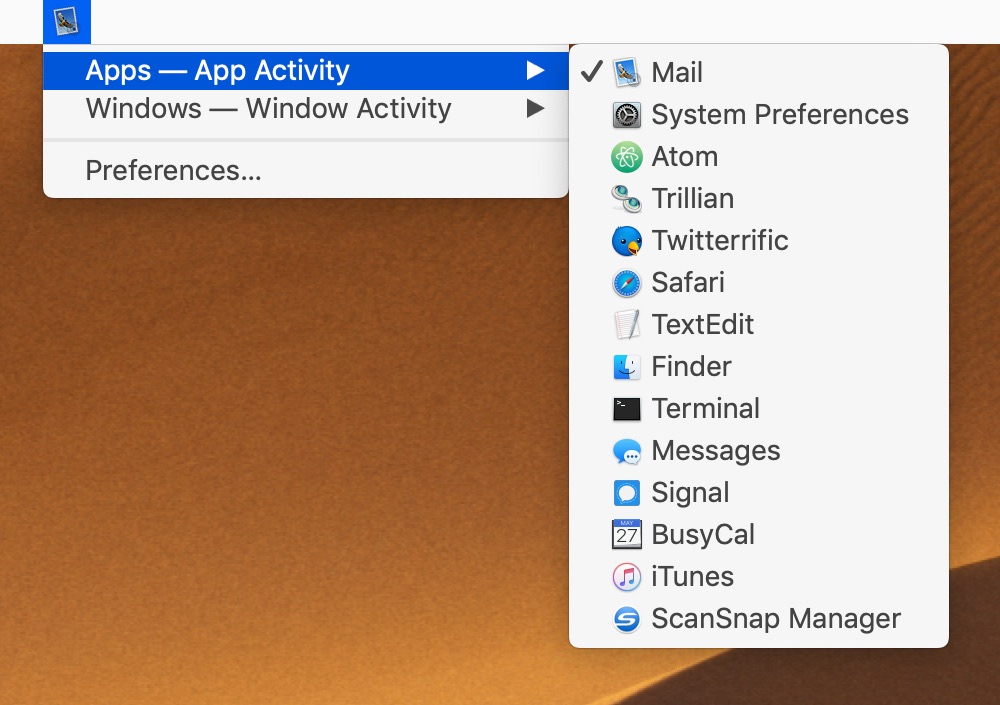
Some users have asked if they can activate the menu bar version of Witch via the keyboard, instead of having to use the mouse. The answer is that yes, you can: To activate the switcher via the keyboard, click the gear icon in the keyboard shortcut box, then hold down the Option key. This will change the first entry from Delete Shortcut to Trigger Menu:
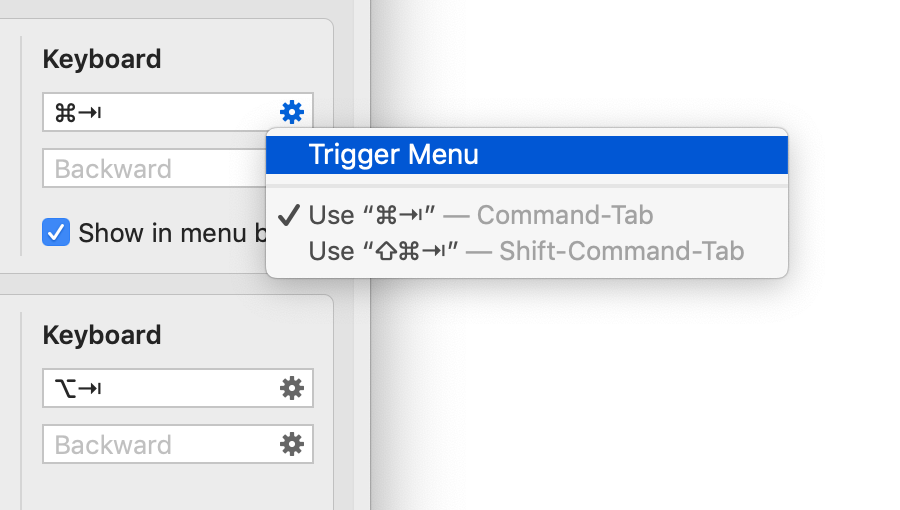
Select Trigger Menu, and the assigned hot key will now activate the Witch menu bar item. You only need to do this for one menu bar switcher, as you'll see all such switchers when you activate the menu item. To undo this, repeat the process and uncheck Trigger Menu from the pop-up menu.
Hopefully obviously, with Witch set this way, you won't see the onscreen switcher when you press the assigned shortcut. If you still want to see the onscreen version occasionally, you'll have to create another identical switcher, but assign it a different hot key (and don't set it to appear in the menu bar).
 Many Tricks
Many Tricks