Hot Corners
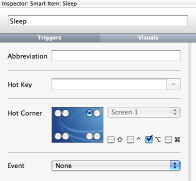 Hot corners are unique combinations of mouse location, mouse button (left/right), and modifier keys state that let you trigger an action by clicking in a screen corner. They are quite similar to hot keys, but there's one major difference: While hot keys are a means to trigger actions without having to move your hands away from your keyboard, hot corners are most useful while you're mousing around.
Hot corners are unique combinations of mouse location, mouse button (left/right), and modifier keys state that let you trigger an action by clicking in a screen corner. They are quite similar to hot keys, but there's one major difference: While hot keys are a means to trigger actions without having to move your hands away from your keyboard, hot corners are most useful while you're mousing around.
To assign a hot corner to an item, select the item in question and switch to the Inspector's "Triggers" section. Then, check the radio button that corresponds to your corner/button combination of choice.
The screenshot at hand shows how to make an [option]-[left mouse button] event in the upper right screen corner trigger a "Sleep" Smart Item. To use the right mouse button instead, you'd have to check the radio button to the immediate right of the one that's checked in the screenshot.
To clear a given hot corner, click on the radio button that represents the previously selected corner once more.