Menu Bar/Docklet
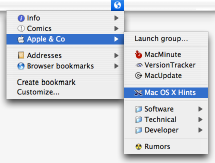 Those items stored in the "Menu Bar (...)" and "Docklet" sections of your configuration will be displayed in the menu bar (near the upper right corner of your main screen) and the docklet. In particular, containers will yield menus, turning each lower-level container into a submenu.
Those items stored in the "Menu Bar (...)" and "Docklet" sections of your configuration will be displayed in the menu bar (near the upper right corner of your main screen) and the docklet. In particular, containers will yield menus, turning each lower-level container into a submenu.
The screenshot at hand depicts the "Bookmarks" top-level container, which is part of Butler's default configuration.
Depending on how crowded your screen already is, you might not want to put all your items in the menu bar or the docklet. The configuration's "Hidden" section is the perfect place to store items you only want to access via abbreviations, hot keys, or hot corners.