There are a number of ways to trigger a download with Leech. Pick your favorite…
So Many Ways
- Use a Safari extension
Leech includes its very own Safari extension that adds a contextual menu item to ease downloading with Leech on macOS 10.12 Sierra and newer. Once you've installed and run Leech, the extension will be available for you to enable in the Extension tab of Safari's settings:
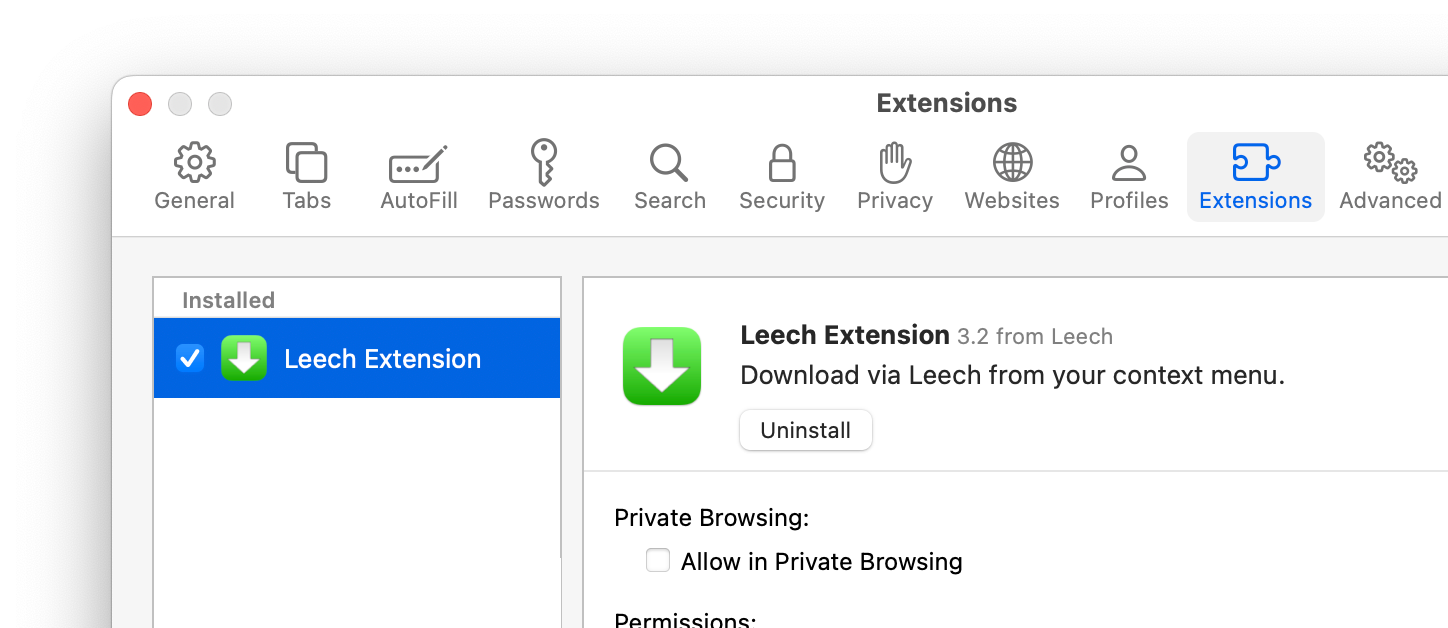
Once you've checked the extension's checkbox to enable it, you can send any directly-downloadable link to Leech by right-clicking (or Control-clicking) and choosing Download Linked File via Leech from the contextual menu:
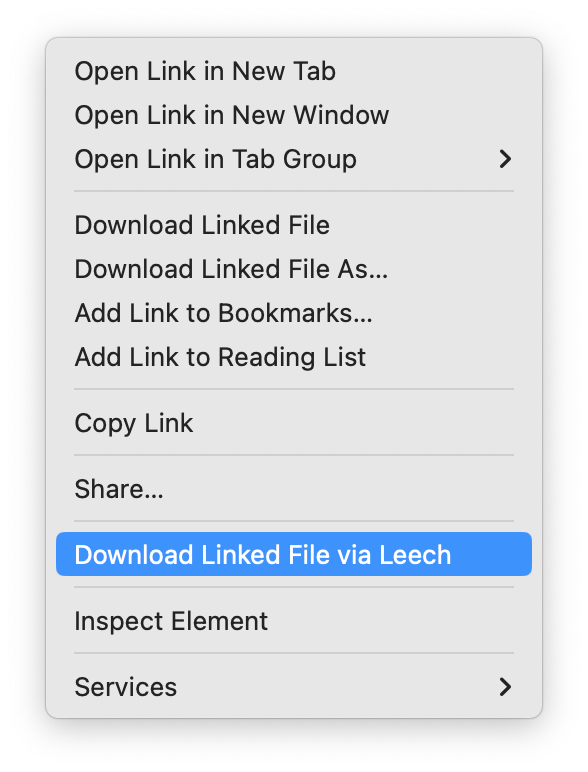
And if you right-click (or Control-click) in an empty area, you can do the same thing with all linked files from that page:
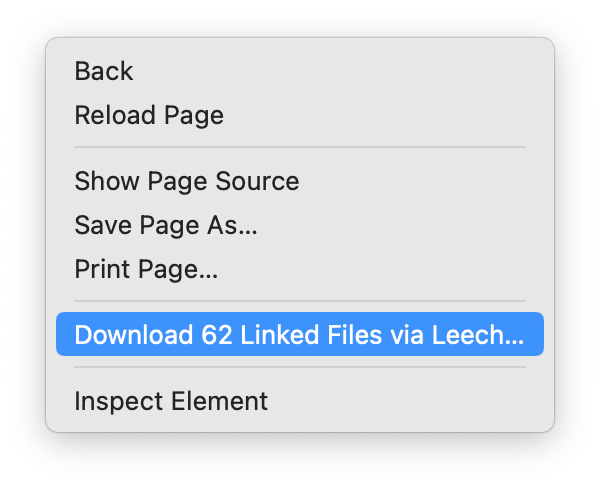
Note that you might sometimes have to try twice due to the way modern Safari extensions work, and the limited access they have. We apologize for the inconvenience.
- Drag URLs to Leech's Dock icon
You can drag a link from your browser (or any other application) to Leech's Dock icon. You're also not restricted to single links, or to URLs that are actually marked as links. In fact, you can drag and drop any text selection that contains one or more URLs, and Leech will convert those entries into separate download tasks.
- Drag URLs to Leech's Downloads window
Similarly, you can drag one or more URLs to Leech's downloads window.
- Drag URLs to Leech's menu bar icon
When running in Menu Bar or Hybrid mode (see the Advanced section of the Settings help page), you can drag and drop URLs on Leech's menu bar icon.
- Paste URLs on Leech's Downloads window
If you have copied one or more URLs in another application, just bring Leech's Downloads window to the front, hit Command-V, and Leech will do its thing.
- Enter URLs in a dedicated dialog window
If you like entering URLs by hand, choose Open URLs… from Leech's File menu, enter the URLs you want to download, then click the Open button.
- Use Leech's own communications protocols
If you're exchanging links with other Leech users, or if you are generating download links for your own use (e.g., in order to trigger downloads from a script), you can use the leech (instead of http) and secureleech (instead of https) protocols to trigger Leech automatically whenever the download link is opened.
For instance, Leech's download link ...
https://www.manytricks.com/download/leech
... directly triggers a Leech download if it's rewritten like this:
secureleech://www.manytricks.com/download/leech
Use any and all of these methods to send your browser's download tasks to Leech.