Our apps and App Store sandboxing rules
This article has been replaced with a newer, more thorough version, complete with how-to videos for the crossgrade process:
Crossgrade an App Store license to a direct license
Please use that page instead of this one; we’ve left this one here in case it’s linked from any other sites.
As you may be aware, Apple recently began enforcing sandboxing rules on programs in the App Store, including all of Many Tricks’ App Store applications. As a buyer, or prospective buyer, of our App Store programs, we felt it important to let you know how this affects each of our App Store applications. We’ll keep this document updated as we move forward, to reflect changes in either the App Store’s rules, or in our apps relative to their capabilities in the sandboxed App Store.
At present, only one (Name Mangler) of our App Store applications is sandboxed (most can’t be under the current rules), which means two things to you, our customers and prospective customers:
- We are not allowed to add any new features to those applications.
- We are allowed to fix bugs in those applications.
Given we can’t add any features, the future of our apps on the App Store (at least with the rules as they exist today) isn’t all that bright. So what are you to do, if you’ve bought one of the App Store versions (other than Name Mangler 3, which is sandboxed), but want the Cool New Features™ of the latest direct version? Simple: you migrate to the direct version.
Please note that the migrated version of these apps will not be eligible for upgrade pricing if/when a new major version is released. Upgrade pricing is only available to those who purchase the original program directly from us.
How might you do that, you ask? Keep reading, that’s how!
Migrating to the direct sales version of a given app
Converting to the direct sales version for most of our apps is a very simple process; here’s how to do it for any app other than Usher (read on for the Usher details).
Because these instructions work for most of our apps, I’m using NameOfApp as a placeholder for the name of the particular program you wish to convert. If you want to convert Moom, for example, mentally replace (as you read) every instance of ‘NameOfApp’ with ‘Moom.’
- If you haven’t already done so, install the latest App Store version of NameOfApp.
- Run NameOfApp at least one time, then quit NameOfApp.
- Download the direct sales version (i.e. the free trial) of NameOfApp from our site.
- Copy NameOfApp off the disk image, but install it somewhere other than the /Applications folder. In other words, don’t try to replace the App Store version of NameOfApp with the trial version. (This is because Apple applies special permissions to those apps, and you can’t readily overwrite them.)
- Launch the direct sales version NameOfApp.
That’s really all there is to it, you’re now a licensed user of the direct version of NameOfApp. You can tell if you’ve successfully migrated by opening the License window in the program in question; you should see a license that looks like this:
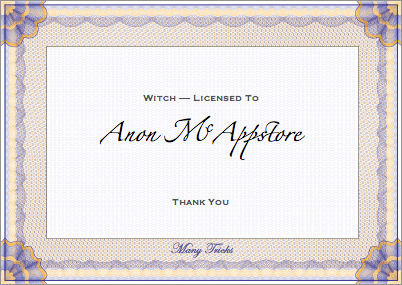
If you don’t see that license, try the process again; if it still doesn’t work, send me an email and we’ll get it sorted out.
If it did work, you can delete (zip, backup, whatever) the App Store version of NameOfApp. Once you’ve done that, move the downloaded (direct sales) version of NameOfApp into your /Applications folder. Again, don’t try to overwrite the App Store version, or it will fail, thanks to Apple’s special permissions.
For Usher users, the process is slightly different. After launching the direct sales version of Usher, select Usher > Buy Usher, and then drag the actual App Store copy of Usher (yes, the application itself) into the “This license could be yours” window. This video demonstrates the conversion procedure.
Note: While this conversion method works quite well, it may have to be repeated at certain points in the future (like after a hard drive format or the purchase of a new Mac). If you do get a new Mac, or reformat your drive, simply follow the above instructions to re-license your direct version.
If you are trying this process on a new Mac, or newly-formatted drive, it’s important that you do not have the direct download version of the app to be converted installed yet—start with a new download from the App Store, which will be free as you’ve bought before. After running that, then install the direct version and you should be ready to go.
We’re working on a one-time method that will be permanent, allowing you to simply back up and restore a license file, which is how it works for our direct customers. Once that method is ready, we’ll update these instructions. In the interim, we will not be providing individual licenses, as we don’t have any automated method of doing so.
App by app comparison, as of Nov 10 2016
Here’s how the direct sales and App Store versions of our non-sandboxed Mac App Store apps (i.e. all but Leech and Name Mangler) compare…
| App Name | App Store Version | Direct Version | Differences |
|---|---|---|---|
| Desktop Curtain | 3.0.7 | 3.0.7 | None |
| Keymo | 1.2.5 | 1.2.5 | None |
| Moom | 3.2.6 | 3.2.6 | None |
| Time Sink | 1.2.6 | 1.2.6 | None |
| Usher | 1.1.14 | 1.1.14 | None |
| Witch | 3.9.9 | 3.9.9 | Spaces are not supported in App Store Witch; you can freely migrate to the direct version if you need Spaces support. |
As time goes by, we’ll keep this list updated if anything changes regarding our apps, so you can always know exactly how the two versions compare.
 Many Tricks
Many Tricks

Thank you. :-))))
(I don’t like the MAS.)
I totally agree.
I hate Apple’s sanboxing rules. Many developers have gone to the dark side in order to sell their apps through the App Store. Removing functionality to comply with Apple’s dictate is a disservice to customers.
Many thanks for making your clients a priority.
I have Moom through the App Store. Do I download the “Trial” version from your site to switch?
Kevin:
Yes, that’d be step three in the instructions; I’ll add the word trial to clarify.
-rob.
What if I install my Mac again. Do i have to use the App store version first, delete that again and then start using the direct version again?
If so, I’d rather have a key so I can skip all that bs for I do regular reinstalls.
Hi,
This is one of the few times or probably only time I’ve seen a company allows users to migrate from the MAS or the other way around. I love Moom so much I would have purchased it again anyway; this is what I call perfect customer support.
Once very happy customer for life now.
Megan
Ray:
Yes, for now, that’s what you need to do. To ease the task, keep a backup copy of both the direct and App Store versions of the app. After you reinstall the Mac, reinstall those two apps, double-click the App Store version, quit, then you’re done.
This is why we’re working on a better method, but it’s not ready just yet — but we figured people would rather have the functionality than wait for the ideal perfect solution.
regards,
-rob.
Once I run the direct version of Moom, can I move it to the applications folder? Or does the direct version need to live somewhere else?
You do not need to keep the App Store version around. After you’re sure you’re licensed, go ahead and delete it (or zip it and move it to a backup drive, whatever).
-rob.
After running the direct-sale version, I’m assuming I need to keep it around in a spare directory? When I restart my Mac, it will use the version in Applications, will it not?
As noted above, and in the original post, once converted, you do not need to keep the original around. Delete it, and move the other to /Applications. (I’m adding some more detail on this to the post.)
regards,
-rob.
What do we do with the MAS version? I Make it not launch at login, but kept it in the app folder?
I’ve clarified the how-to, but basically, do whatever you like after the conversion: you do not need to keep the MAS version around.
regards,
-rob.
How do I check the license of Moom? I don’t see any such option in Moom settings
It’s in the menu if you’re running in menu bar mode, or it’s in the regular menus if you’re in regular app mode. Look for Buy Moom as the menu item.
regards,
-rob.
Thank you for making this so easy and transparent.
Everything worked perfectly, as described :-)
That’s rare. Well done.
Seconding Josh Fremer,
Thank you Rob for making this so easy and transparent. Also loved your MacOSXHints.com site as well. Hope manytricks continues to do well.
– Sofa
Are you planning to add support for sandboxing to your software in the future?
We’d love to, but we cannot (at least, for most of our apps). Apple has not allowed any Accessibility Interface commands in the sandbox, and that’s how most of our utilities work.
We can probably sandbox these apps with no issues at all: Key Codes (a free tools for developers to use)
We might be able to have some functionality in these apps: Desktop Curtain, Name Mangler, and Usher. But we’d give up some things in each app, based on what the rules allow.
Finally, if sandboxed, these apps would do absolutely nothing: Keymo, Moom, Time Sink, Witch.
Unfortunately, our most popular programs are all in that last group. So literally, we cannot sandbox them, as much as we’d like to do so. In order to sandbox them, we need Apple to change the rules about what type of functionality is allowed in the sandbox environment.
regards,
-rob.
Thank you. The migration worked without a hitch.
And, as a plus to YOU, the migration process got me to the Many Tricks Website where I think I’m about to purchase Usher and Desktop Curtain. You know, I never would have found these in the app store – they are the type of thing I didn’t know I needed until I saw they existed.
Why can’t you add new features to the App Store version? That seems like a bizarre policy. Is it because you can’t *charge* for new features that warrant a significant upgrade?
No, it’s more basic than that: any app that is not sandboxed is not allowed to add new features, per Apple policy. All we’re allowed to do is fix bugs.
And because it’s physically impossible for us to sandbox many of our apps, they’re entering a state of suspended animation on the App Store.
We think the policy is unfair and poorly implemented, but it’s Apple’s store and they make the rules. It will take a number of upset consumers, (politely) complaining that their favorite apps are no longer being updated, to have any impact, we think.
regards,
-rob.
Did the moom app store upgrade, download demo, etc. steps. The non-app store version is running. No license that I can find but I also don’t have a “buy button”. I assume that means all is well?
If you’re using Moom in menu bar mode, activate its menu bar menu, and scroll down to License, which is right below About Moom. In regular app mode, it’s the Moom > License menu item.
regards,
-rob.
I was running in faceless mode. Changed to standard and found the license. All is well. Thanks!
I just wanted to thank you for making this so easy. I have some iTunes credit so I bought the Mac App Store version of Moom 3 and upgraded to the Non-MAS version right away. Very easy to do, thank you. Moom 3 is great; I saw on Twitter that it was upgraded and thought I’d check it out. The Snapshot feature alone is worth the $5 to me, the rest is just an added bonus. I love being able to snap all of my windows into place between my two monitors. Great work.
All,
This is a good opportunity for all of us to help the developers of our favourite apps. Send that email to Apple, spread the word on Twitter. Let them know we need them to find a better way to implement the sandboxing rules.
Lets take it to the streets!!
Wow. Thanks for being awesome!
Your instructions worked perfectly, thanks for looking out for us!
I followed your instructions to move to the direct sales version. When I display the license for Moom and NameMangler, they say they’re licensed to “Anon Mc Appstore.” Shouldn’t my name be there? Or is that correct? Thanks for your help; I love your products.
As shown in the screenshot in the post, your license looks exactly right. When we get the long term solution in place, you’ll be able to get a true personalized license.
regards,
-rob.
Many thanks! Will do this on the next release. :)
Great solution to an unnecessary problem created by Apple’s new rules – thank you for thinking up an easy work-around!
Many thanks! Installed v3.00 like a dream and love the drag to edge feature.
Excellent job; I don’t think the migration process could have been any easier. Kudos!
Thanks for the painless migration process!
Hi,
I have tried the migration but when I went to delete the AS app I got the following error message:
“The operation can’t be completed because some items had to be skipped. For each item, choose File > Get Info, make sure “Locked” is deselected, and then check the Sharing & Permissions section. When you are sure the items are unlocked and not designated as Read Only or No Access, try again.”
Now I am unable to remove the AS version and unable to install the upgrade version in Applications. Please could you provide some guidance.
Regards
Wthis is what happens if you try to copy the new app over the old app – I’ve never heard of anyone getting that message when they simply delete. If this isn’t the case and you need more help, please visit the support page and contact me using one of the methods listed there, and we’ll get it figured out (blog comments are not ideal for troubleshooting help).
regards,
-rob.
Um, migration may not have worked after all. After a system restart My moom menu no longer has a license menu item at all – does that mean it reverted to app store version? About Moom, News and Help are there (and the version number is listed as Version 3.0 (3008) – but I can’t confirm the License because that menu item is not there.
Sounds as if you have Moom in your login items’ and you didn’t delete the App Store version. In that case, you’d get the App Store version on relaunch.
To fix, make sure Moom is not set to run at login in its settings, then quit Moom, delete the App Store version, move the downloaded version into /Applications, launch that version, and set it torun at login.
If this doesn’t fix it and you need more help, please visit the support page and contact me using one of the methods listed there, and we’ll get it figured out (blog comments are not ideal for troubleshooting help).
regards,
-rob.
Will do, thanks!
Thanks so much for making this so easy on your users. It’s unfortunate that Apple’s rules are causing so many developers such grief.
And, off-topic: thanks for the new snap-to-edges feature in Moom. Moom was great without it, but now it’s definitely the best window management utility on the Mac.
Am very impressed with the ease with which you addressed this for the user.. from the “news” alert to the instructions.
Very impressive user support.. guaranteeing dedication!
Love you guys! :-)
Great support ! Thanks for the trick and letting us know with the “news” in the menu bar.
Flawless Moom conversion from App Store to Licensed – Thank you!
This is such a shame, I hope apple sorts this!
Thanks for providing a simple solution though :-)
Flawless conversion here. Thank you guys! Great customer service :)
Easy conversion with Moom. Thank you!
Hope Apple figures out how to do this better…
I would be really interested to know what rules Moom violates that mean it can’t be “sandboxed,” but didn’t keep it off the App Store before.
My own view is that sandboxing is a security benefit, but ONLY if there are no applications on a computer that don’t comply with the process/procedures/rules.
Thus I’m concerned Apple is moving step by step to locking down OS X and requiring all applications to stick to Apple’s rules, and be sold through their own App Store.
30%
Even Sotheby’s demands less!
It’s quite simple: Apple changed the rules after the app was previously approved. We complied with all rules (the biggest of which is using only published Apple programming interfaces), and were reviewed and approved many times over the last 15-ish months.
Then the sandbox was announced, and a number of methods that were previously allowed (including the Accessibility interface, which Moom uses) were no longer allowed. Hence, what was legal was no longer legal.
-rob.
So does this mean features that were unavailable due to MAS rules are now possible?
Thanks for the nice app!
Going forward, it may mean just that; if there are things our customers ask for (switching windows across Spaces/Desktops – wink wink), we’ll look to add those capabilities to future direct releases.
regards;
-rob.
Thank you for doing/allowing this with your MAS apps. Its very good customer service!
I’ve deleted my original Mac App Store copy of Moom 3.0 and am now running the copy I downloaded and installed from many tricks.com. Working fine. However, the App Store lists Moom as needing to be updated in the Updates list. Will running the updater replace the non-app store version and will I then have to redo the download-delete-move into applications folder process? I can’t click “Update All” for multiple updates any more if this is a problem… Please advise, thanks
The reality is that there is no update for Moom, so I’m not sure why the App Store thinks there is one. In theory, updating it shouldn’t do anything; best bet, though, would be to duplicate the direct version first, then do the update. If the direct one vanishes, replace it with the duplicate you made.
regards,
-rob.
I’ve installed the direct sales version , opened it up, but I cannot see a section that details the licence information, where can I find it?
Look for License in the menu (if run in menu bar mode) or in the Moom menu if run in normal mode. If you don’t see that, then you’re still running the App Store version. (Another way to tell is to see if there’s an Update icon in Moom’s setting window; if you don’t see one, you’re running the App Store version.)
regards,
-rob.
Thanks, this is great news!
Thanks! Very helpful.
Hi,
After reading the blog, I recently purchased Moom, Witch and Timesink directly.
I was just planning on Moom but then I came across Witch, Timesink which look like great apps too :)
I uses Spaces and Witch seems like the right tool …
Here are some questions:
(1) Once your differences with Apple are resolved, would you be planning to have a path for direct purchasers to migrate to App Store? (App Store is convenient for users…)
(2) Could you let us know why Witch via Direct purchase is a System Preference and not an App?
What are the technical differences between Witch as an App(App Store) and Witch as System Preference (direct purchase) ?
(3) Are there any bundles for your great apps?
(4) Do you plan to have a yearly subscription model which covers upgrades?
Thanks,
Sincerely
Rajendra
1) It’s not our differences with Apple, it’s Apple’s App Store policies. Unless they change the rules, we will never be able to offer new versions of our apps in the App Store. So the question is somewhat moot, but if they did change the rules: no, there’s no way we can offer direct purchasers a path to the App Store version, because the App Store is Apple’s, and Apple’s alone. We have only a very limited number of free copies of each App Store app (to be used to give to reviewers), which wouldn’t be enough to meet the needs of direct purchasers.
2) Witch has always been a System Preferences panel. When we added it to the App Store, however, we had to make it an app, because System Preference panels are not allowed in the App Store. Other than that, there are no fucntional differences between the two.
3) Not at present.
4) Not at present, but all upgrades are free within a major version number. Sometimes, even major upgrades (Moom 1 -> Moom 2 -> Moom 3, for instance) are also free for existing owners.
regards,
-rob.
I followed the instructions and the migration worked perfectly. You are very helpful!
thanks folks, way to play the apple game and still retain your own identity and individualism. i think i will go buy several manytricks apps and convert to direct version just for the thrill of working round the appstore games.
please don’t, just buy the direct version, then they get 100% (less cc fees) of the money rather than 70%
Just replaced Usher. I have now version 1.1.6.
Thank you for your effort to keep adding features!!
I hope that we won’t be forced in the future to jailbreak our MacBooks to install apps outside the App Store!
Fantastic effort on your part to not leave your customers hanging. Sorry you had to deal with this headache, but I commend you for the ingenious way you managed to make this right. Lesson learned, I suppose, but this shows your customer service is every bit as good as your fantastic software. Thanks!
I purchased a copy of Witch a few years ago, and would like to upgrade. I don’t want to worry about the bleak future of the app store version, but I like the idea of a
menubar app rather than system preference. Do you think that the menubar version will ever be made available outside the App Store?
The App Store version of Witch isn’t a menu bar app, it’s essentially an invisible app. It’s got a settings screen that only shows on launch, and doesn’t have a menu bar icon.
With that said, I don’t know yet what form the next version of Witch may take — it’s possible, though, that it will be a true menu bar app (or that will at least be an option).
regards,
-rob.