Frequently Asked Question
Witch has a lot of hidden preferences—mainly because it has so many visible preferences that adding more would lead to GUI overload. Sometimes, when you contact support with a "Can Witch do ______?" question, we may respond with a "Yes, but only through a hidden pref."
(You may wonder why we don't just document all the hidden preferences, instead of only supplying them via email or listing a few of them here in the FAQ. This FAQ entry explains why we handle hidden preferences as we do.)
In prior versions of Witch, setting these hidden preferences was a pain, to put it bluntly. But Witch 4 has a trick up its sleeve: A bundled GUI for setting hidden preferences. To reach this GUI tool, go to the Witch System Preferences panel, and (on any tab) hold down the Option key while you click the "help" question mark:
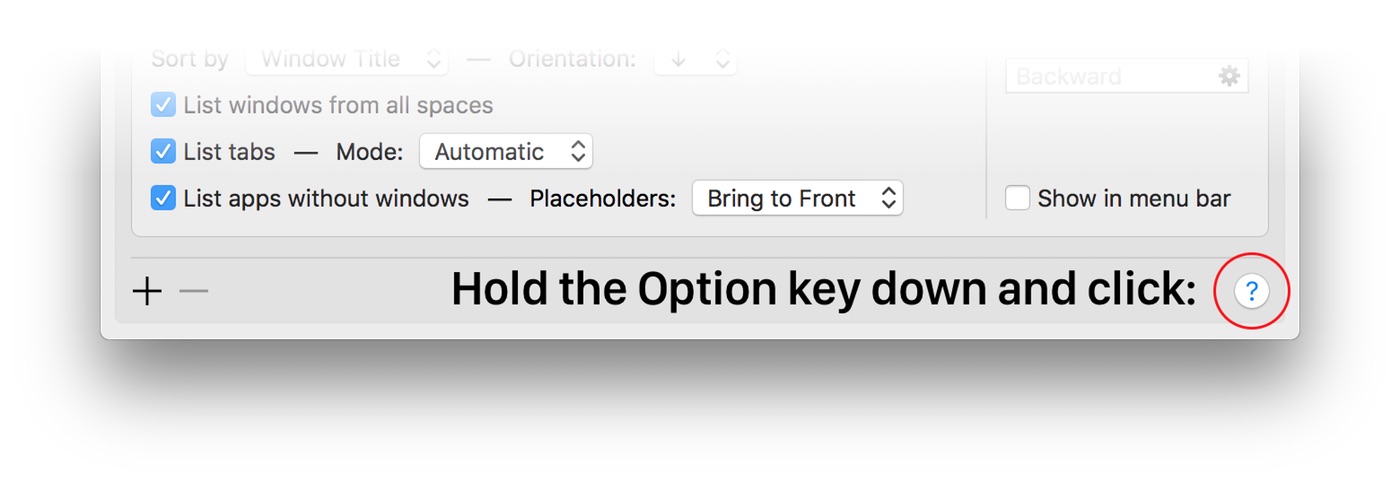
This will drop down a sheet where you can set various hidden preferences:
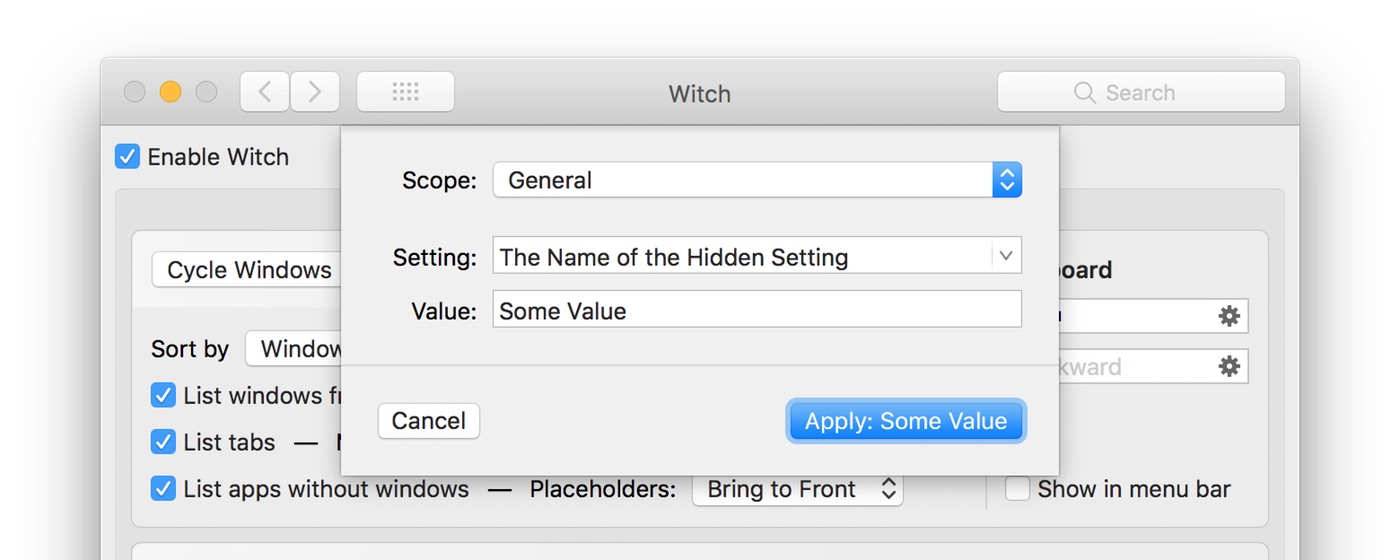
Enter the data you were given for Scope (this will almost always be left at General), Setting and Value, then click the lower right button (whose text will change depending on what you've entered). Once you've entered the text and clicked the button, the change immediately takes effect.
Note: To remove a hidden pref after it's been set, call up the hidden prefs tool again and enter the same Setting text again. If the pref has been set, the button at the lower right will turn into Delete Setting; click that, and the pref will be removed.
Currently-documented hidden preferences:
Here are all of the currently-documented Witch 4 hidden preferences…
| Hidden preference description | Date added |
|---|---|
| Ignore mouse movement and clicks | 2018-05-06 |
| Make fast-switch respect sort order | 2017-04-04 |
| Make the Escape key actually escape | 2017-03-30 |
 Many Tricks
Many Tricks