Today we released Time Sink 1.1, adding a bunch of useful little features to our activity tracking application. You can get the new version via in-app updates (Time Sink > Check for Updates, or enable automatic checking in the Updates section of Time Sink’s Preferences), or by downloading the full version from the Time Sink web page.
So what’s new in Time Sink 1.1? Quite a few little usability enhancements:
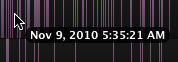 On the Report tab in Preferences, you can enable a floating text box that shows the date/time at the current mouse position when viewing the Activity Report in Time Lapse mode. Check the box labeled ‘Show time at mouse location in Time Lapse mode’ to see this floating box.
On the Report tab in Preferences, you can enable a floating text box that shows the date/time at the current mouse position when viewing the Activity Report in Time Lapse mode. Check the box labeled ‘Show time at mouse location in Time Lapse mode’ to see this floating box.- The brand-new Export tab in Preferences contains the export settings that were previously on the Reports tab. In addition, for those who use auto-export, you can now specify what time of day to run the auto-export. Even better, though, is that you can tell Time Sink to only export data that’s been gathered since the last export—enable this mode, and you’ll have a series of day-by-day reports, each covering just one day.
-
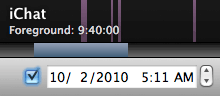 When working with the Activity Report window, selecting any subset of your total history will display a new ‘time bar’ at the bottom of the window—it’s the blue bar in the image at right.
When working with the Activity Report window, selecting any subset of your total history will display a new ‘time bar’ at the bottom of the window—it’s the blue bar in the image at right.You can drag that bar around to easily see the same time interval for any portion of Time Sink’s history, or drag either end of the bar to to change the displayed time interval. The bar will vanish when you remove the time limits in the Activity Report window.
- Entries in the Activity Report window now have contextual menus. Control-click (or right-click or two-finger tap etc.) to see the menus; you’ll find options to expand or collapse the view (as you can do in the Time Sink Organizer window using the triangles), along with the same options you get in the Time Sink Organizer’s contextual menus.
- Two new contextual menu entries allow you to either quit a program or bring it to the foreground—very handy for those times when you realize you left an app running, or decide you want to do something in an app.
The response to Time Sink thus far has been very positive, and we think these new features make it all that much better. Time Sink is $19, and has a fully-functional two week demo period.
 Many Tricks
Many Tricks
