Events
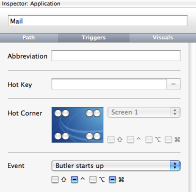 |
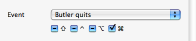 |
"Event" triggers let you configure Butler to perform a task when the event in question occurs. As of now, the only events Butler is capable of responding to are "Butler starts up" and "Butler quits".
If your Butler starts up automatically whenever you log in (which is the case for most users), you can think of these events as a way of extending Mac OS X's log-in items. In addition to being able to perform certain tasks when Butler quits (which equals logging out/shutting down in the abovementioned usual setups), you can also have your depend on a certain modifier keys state.
The first screenshot at hand shows how to configure Butler to launch Mail.app whenever Butler starts up — unless a [shift] or [option] modifier key is held. The second screenshot shows how to make Butler perform a task whenever Butler quits while a [command] modifier key is held. "Mixed" state checkboxes denote that the corresponding modifier key doesn't make a difference.