Pop-Up Menus
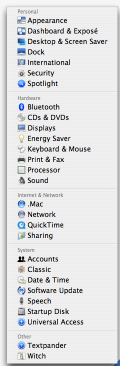 Assigning a hot key or a hot corner to a container lets you have the container's content pop up in a menu whenever you press that key or click that corner.
Assigning a hot key or a hot corner to a container lets you have the container's content pop up in a menu whenever you press that key or click that corner.
The screenshot at hand depicts a pop-up menu that contains the system's preference panes. In other words, it corresponds to a container that contains a single "System Preferences" Smart Item. This menu has been triggered by a mouse click in the lower right screen corner, as indicated by the blue triangle.
When working with hot keys, you can even choose whether the menu should pop up near the mouse or in a given corner of your screen. The former is particularly useful if you're using a mouse that is capable of triggering hot keys with additional mouse buttons. At any rate, make sure you configure the hot key to open a menu — as opposed to launching all children.