Abbreviations
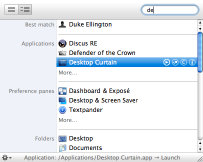 Butler lets you access items by entering their names or corresponding acronyms. And this is not just another search algorithm — Butler will learn from your habits and remember what you want a given abbreviation to do.
Butler lets you access items by entering their names or corresponding acronyms. And this is not just another search algorithm — Butler will learn from your habits and remember what you want a given abbreviation to do.
The screenshot on the left shows Butler's abbreviations window after the query "de" has been entered. Note that Butler doesn't just find items whose names start with "de".
Launching items is not the only thing you can do with the abbreviations window. You can have folder/container contents pop up in a menu. You can make the Finder reveal files. And there's more — hit the [tab] key to toggle between all available actions for any selected item. [Return] will then trigger the currently selected action. You can also click on the actions' respective icons, which are displayed to the right of the currently selected item. And if you'd rather trigger actions by entering a dedicated keyboard shortcut, just have a look at the pin-wheel pop-up menu in the lower left corner of the abbreviations window to learn these shortcuts.
Your configuration determines the range of items you can access via abbreviation. If you want to launch applications, add an "Applications" Smart Item to your configuration. If you want to access your iTunes music, add an "iTunes: Library" Smart Item. And if you want to access the contents of a given folder, drag the folder in question to your configuration and check the "Search contents for abbreviations" checkbox for the resulting "Folder" item.
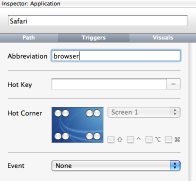 Apart from using Butler's adaptive searching algorithm, you can also explicitly assign an abbbreviation to a given item. Thereafter, the abbreviations window will indicate assigned abbreviations by outlined (partial match)/solid (exact match) hearts.
Apart from using Butler's adaptive searching algorithm, you can also explicitly assign an abbbreviation to a given item. Thereafter, the abbreviations window will indicate assigned abbreviations by outlined (partial match)/solid (exact match) hearts.
The screenshot on the right shows how to assign the abbreviation "browser" to Safari.
To trigger the abbreviations prompt, you need at least one "Enter abbreviation..." control. These controls also let you filter your search results for certain categories, making it possible to use different "Enter abbreviation..." controls for different purposes.