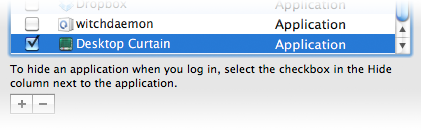I know what you’re thinking…how hard can it be to open a folder? Not very hard at all. But what I wanted was a way to open a certain folder with a certain view and sort order, even though I may then change that folder’s view and sort order, thereby messing up future openings of that same folder. In my case, I wanted my Downloads folder to open, at a given size and location, sorted in reverse date order. Moom can do 90% of this using saved window layouts, but it can’t do anything with the actual Finder window, such as setting the view and sort column.
After a bit of work with AppleScript, I came up with a solution that got me everything I wanted. By storing the AppleScript in Butler, I can now open my folder with the press of a hot key, at any time from any application. Here’s how I did it.
 Many Tricks
Many Tricks