Yes, 2.0. Yes, 1.0 was yesterday. But yesterday, we had basically one main feature (menus under the mouse!). Today, we have two new major features, and one new minor feature, so we think the 2.0 is merited—and don’t worry, this is not a paid upgrade!
So what’s new? The first big new feature is an “all apps” menu option: Define a separate hot key, and Menuwhere will show you all the menus from all your apps:
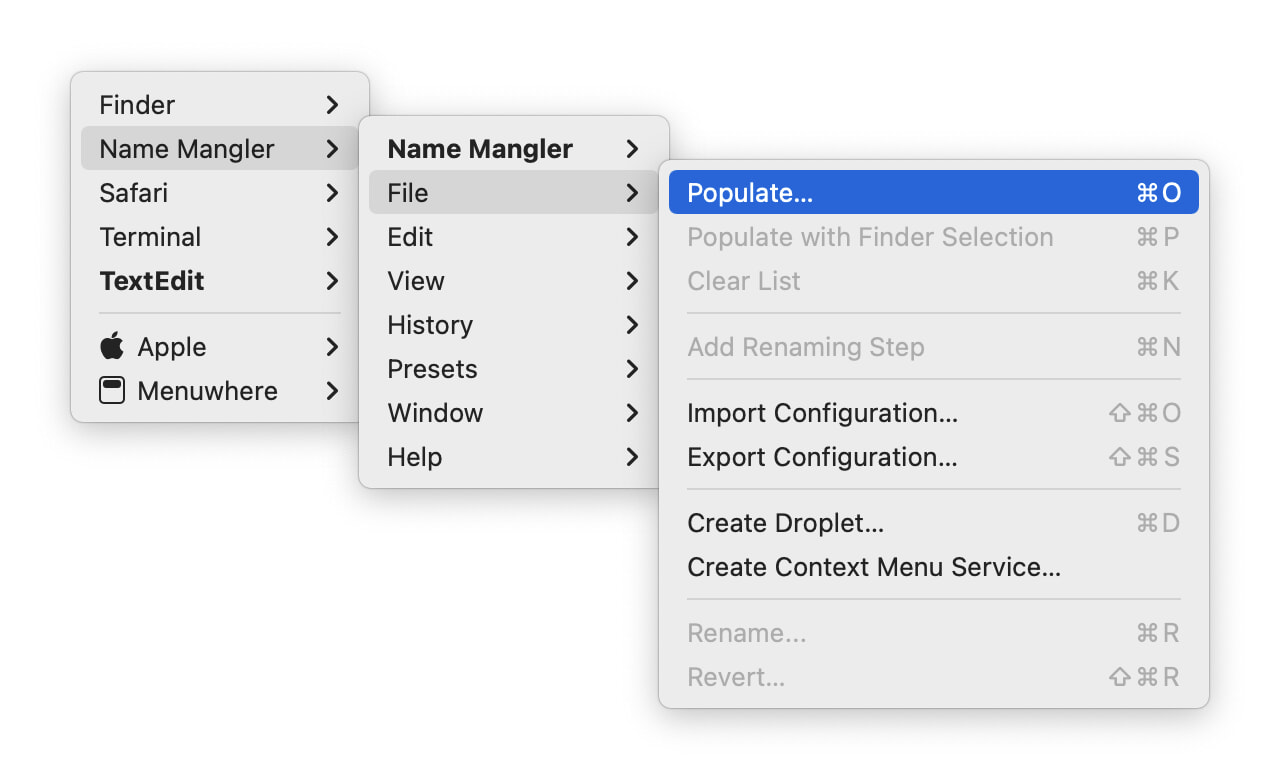
Tip: If you activate the top-level entry (the app name), then Menuwhere will switch to that app.
The second major new feature is that you can now customize the size of the text in the menus, from 10 to 30 points—check out the Menuwhere web page if you’d like to see a comparison image. If you find the default menu size too small or too big, you’ll love this feature.
The small new feature is that in macOS Big Sur, you can set Menuwhere to Dark or Light mode independent of the setting of your system’s appearance. There are some other minor bug fixes, too, which you can read about in the release notes.
Thanks everyone for the great feedback on the app; we’ve got a nice list of stuff to work on for future releases—and no, 3.0 is not coming out tomorrow.
 Many Tricks
Many Tricks

When I bring up Menuwhere, to get to the menu item View > Layout > Statistics, I have to type V, then the right arrow, then L, then the right arrow, then S — and that assumes those menu items are the first ones starting with those letters! (It’s especially odd that pressing the key a second time doesn’t skip to the second matching menu — in Vivaldi, if I press V, I get the Vivaldi menu. Pressing V a second time doesn’t select View, though, it selects Window.)
What I was hoping for was a search that would bring up all the matching menu items, like the search box in the Help menu (even better, a fuzzy search, like when pressing Shift twice in a Jetbrains IDE, so I could type LAST to get View > Layout > Statistics).
Are there any plans to add this? The main problem with more complicated apps (hello, Jetbrains and Adobe) is not moving the mouse pointer to the menu bar — it’s finding *where* they put the menu item in the first place!
John:
Once onscreen, the menus behave like the normal Mac menus, because that’s what they are (we’re not able to intercept keystrokes or mouse events, they go directly to the menu handling code in macOS). So we can’t make it behave any differently than the normal menus behave, which is exactly as you describe.
With that said, some sort of global search command is on our possible list of future features, and it has a lot of votes already.
-rob.
Thanks muchly 🙏 You folks are SO AWESOME.