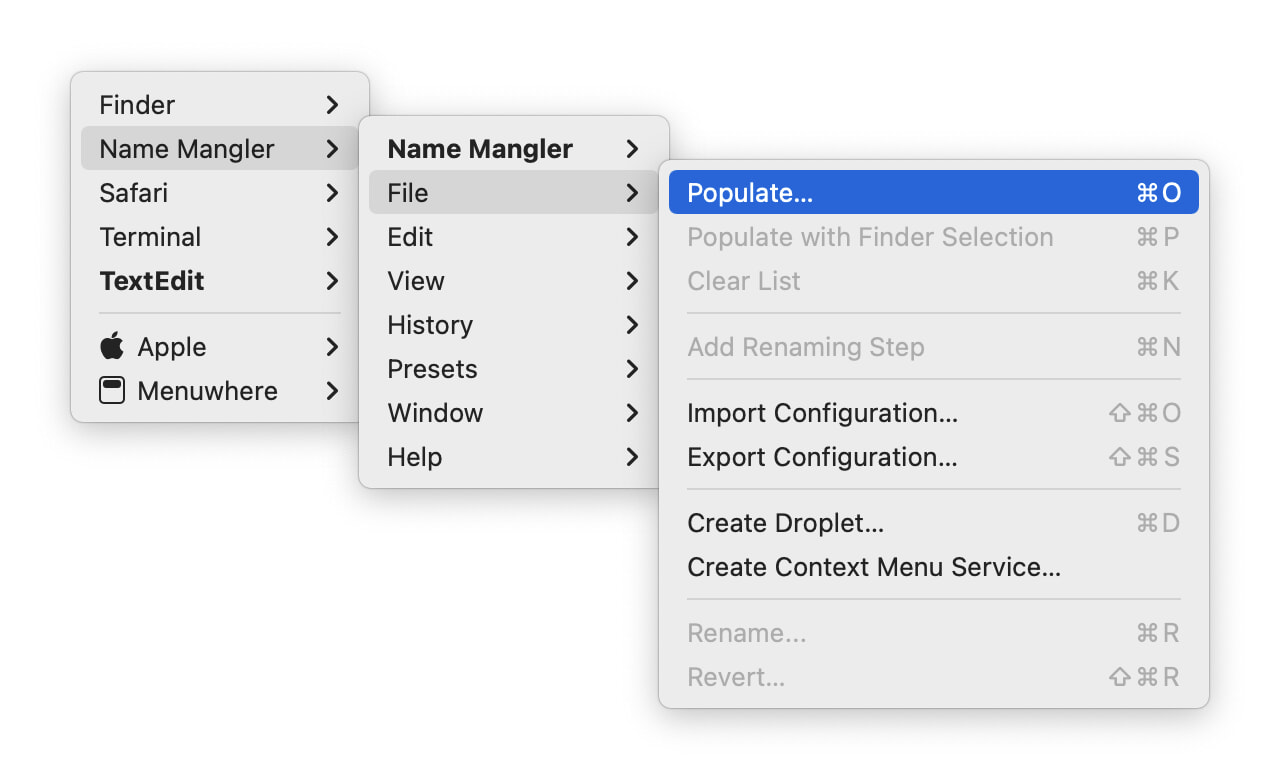Yes, 2.0. Yes, 1.0 was yesterday. But yesterday, we had basically one main feature (menus under the mouse!). Today, we have two new major features, and one new minor feature, so we think the 2.0 is merited—and don’t worry, this is not a paid upgrade!
So what’s new? The first big new feature is an “all apps” menu option: Define a separate hot key, and Menuwhere will show you all the menus from all your apps:
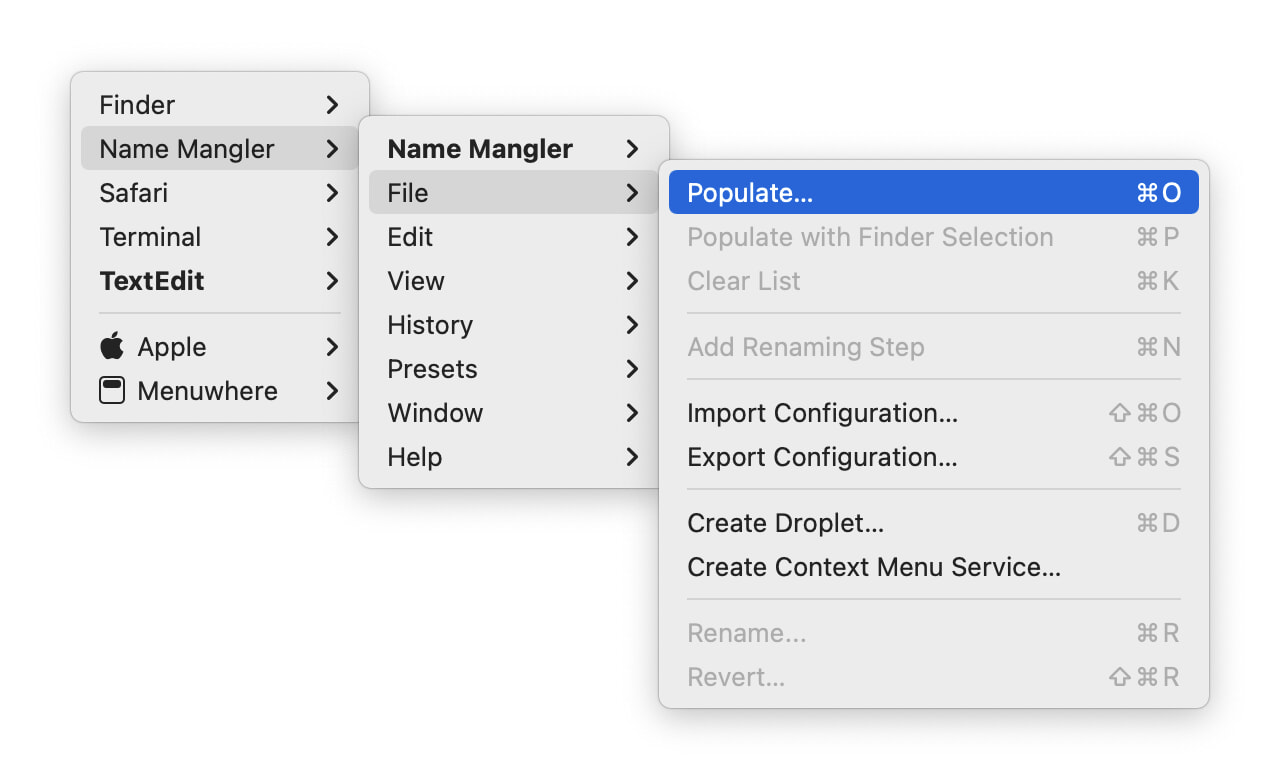
Tip: If you activate the top-level entry (the app name), then Menuwhere will switch to that app.
The second major new feature is that you can now customize the size of the text in the menus, from 10 to 30 points—check out the Menuwhere web page if you’d like to see a comparison image. If you find the default menu size too small or too big, you’ll love this feature.
The small new feature is that in macOS Big Sur, you can set Menuwhere to Dark or Light mode independent of the setting of your system’s appearance. There are some other minor bug fixes, too, which you can read about in the release notes.
Thanks everyone for the great feedback on the app; we’ve got a nice list of stuff to work on for future releases—and no, 3.0 is not coming out tomorrow.
 Many Tricks
Many Tricks