Name Mangler 3.9 is out, for both direct and App Store customers. There are a number of behind-the-scenes changes in this update, as well as some visible ones. Of the visible changes, this is probably the most notable and useful among them:
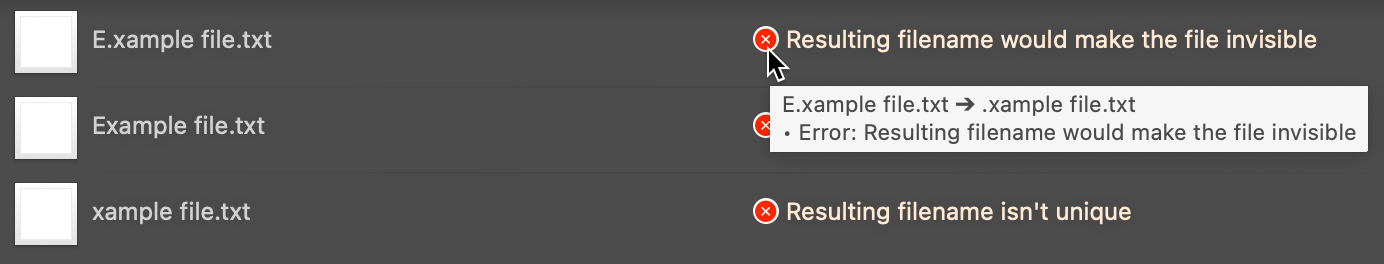
When files can’t be renamed, the reason is now shown where the new filename would normally appear. As seen in the screenshot, you can still see the exact name that would have caused the problem by hovering over the red ‘x’ icon, but this should make it a lot easier to spot problems in your renaming actions.
Beyond that visible change, we’ve reworded the Filter menu’s entries to make it easier to understand what each one does; we improved the reliability of date formatting; and there’s a new warning dialog if you try to rename files on a networked drive. There’s more in the release notes, too.
In a rarity for us, we had to remove a feature from this update: The Create Context Menu Service, which let you easily create Services to use renaming actions from Finder, is gone. Changes in macOS made it impossible for the feature to work, which is why we had to remove it.
The good news is that there is still a way to use Name Mangler saved actions in Finder, via the Quick Actions menu. And we have not just a blog post that explains the process, but a video as well. You’ll find both here: Quick Actions are the new Services for Name Mangler. It’s not quite as convenient as before, but it’s really not bad at all, especially after you have one set up that you can use (with one simple edit each time) for other Quick Actions.
App Store users should see the update in the App Store app now; direct customers can check for updates from within the app, or by downloading a fresh copy of the app from our site—you won’t lose your settings.
 Many Tricks
Many Tricks
