We’re now roughly three weeks into the Mac App Store’s existence, and both Peter and I have been thrilled with how it’s gone. We’ve found it generally pleasant working with Apple (they’ve yet to reject one of our apps or updates), and the users we’ve chatted with have found the store to be a pleasant place to browse and shop.
With that said, there’s one feature missing from the store that impacts our ability to interact with customers and prospects: there’s no mechanism for developers to respond to questions or comments in users’ reviews. (We could modify our program’s descriptions, but using that space to answer questions seems like using a hammer to crack an egg.)
So we’ve decided to start an occasional series here on our blog, of which you’re reading the first installment: Conversations with the App Store. Each installment will address some of the questions and comments raised in reviews on the global (those we can read, at any rate!) Mac App Stores.
While this isn’t an ideal feedback mechanism—Apple should really allow developers to post responses directly—we hope it provides useful information to those who may have similar comments or questions about our programs. So without further ado, here’s the first edition of Conversations with the App Store.
(more…)
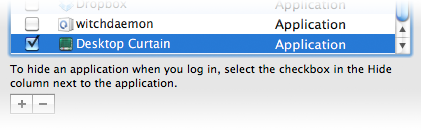
 Many Tricks
Many Tricks
