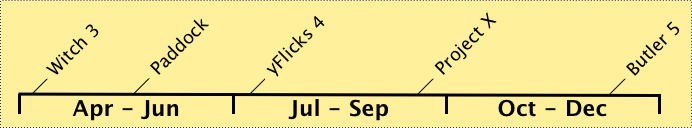![]() We’re thrilled—beyond thrilled, actually—to announce the release of Usher 1.0 today. Usher is Many Tricks’ movie management and viewing application. If you collect videos—be they from cell phones, digital video cameras, internet downloads, ripped DVDs, or wherever, Usher is the tool to help you gain control over your collection.
We’re thrilled—beyond thrilled, actually—to announce the release of Usher 1.0 today. Usher is Many Tricks’ movie management and viewing application. If you collect videos—be they from cell phones, digital video cameras, internet downloads, ripped DVDs, or wherever, Usher is the tool to help you gain control over your collection.
The list of features is immense; check out the Usher web page to get a sense for its capabilities. We’ve really worked hard to make this a solid release, as yFlicks was a much-loved and much-used program that, sadly, stopped working a couple of major OS X releases ago. While Usher is the spiritual successor to yFlicks, the number of new and/or greatly improved features, along with the completely revamped interface, make it essentially a brand-new program. That’s why we tested Usher with our largest-ever group of beta testers—Usher is a large, complex program, and we wanted it to be as issue-free as possible.
Keep reading to see a small sampling of Usher’s features, and for full information on purchasing or upgrading to (including free upgrades for many yFlicks users) Usher.
 Many Tricks
Many Tricks