People ask us all the time, “When are your apps going on sale?” And we always reply “We don’t know,” because, generally, we don’t know. But we know now: Our apps—when you purchase directly from us—are on sale for the remainder of 2015, and there are two ways to take advantage of the sale.
Option One: Own Them All
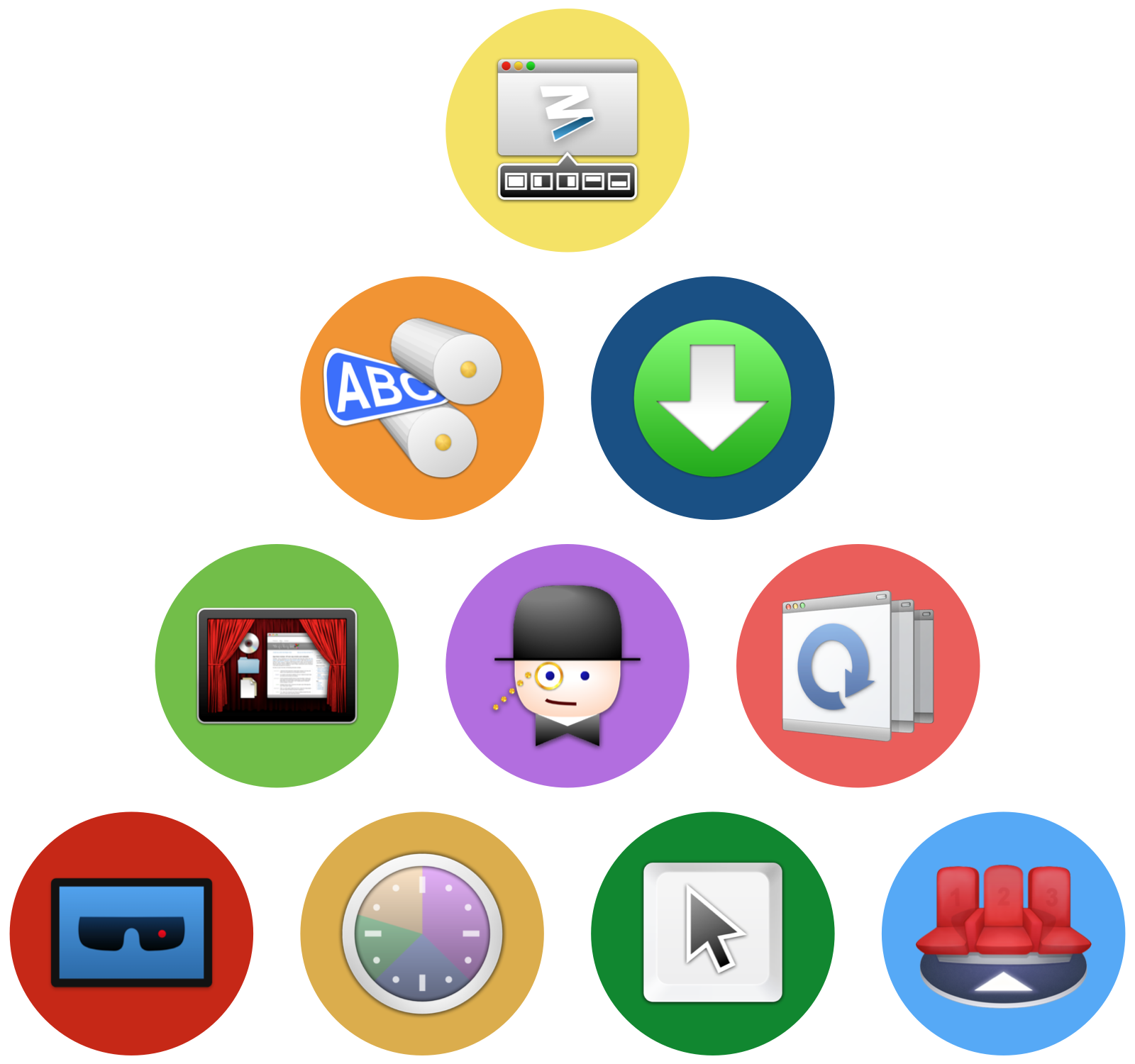 First off, you can own them all for just $50—that’s $62 off the normal price of $112 for all 10. All ten apps, fifty bucks total. These are fully licensed versions, not some special one-off, so they’re all eligible for upgrade pricing when major new releases come out.
First off, you can own them all for just $50—that’s $62 off the normal price of $112 for all 10. All ten apps, fifty bucks total. These are fully licensed versions, not some special one-off, so they’re all eligible for upgrade pricing when major new releases come out.
On the charity drive front, we will donate $10 for each bundle sold to the United Nation’s refugee fund, to help with the ongoing global refugee crisis. And to get things started, we’ve already donated $500 to the fund.
Option Two: Save Some Coin
If you don’t really want all our apps (we don’t understand such thinking, of course!), you’ll want to use option two: Every purchase is 30% off for the remainder of the year.
We will donate 10% of our net proceeds from any individual sales to that same UN refugee fund.
About the Mac App Store
You may have noticed that this sale is only available to customers who purchase directly from us; our App Store app pricing is unchanged, and we can’t create a bundle of apps there anyway.
So why aren’t the individual MAS versions on sale? Quite honestly, we feel Apple has ignored the MAS for too long, and as a result, the customer experience is not what it should be. Add in the recent snafu with certificates, and we would like to reward those who choose to purchase direct. That’s why this sale is for direct customers only.
So there you have it, the Many Tricks year-end sale event and charity drive.
 Many Tricks
Many Tricks

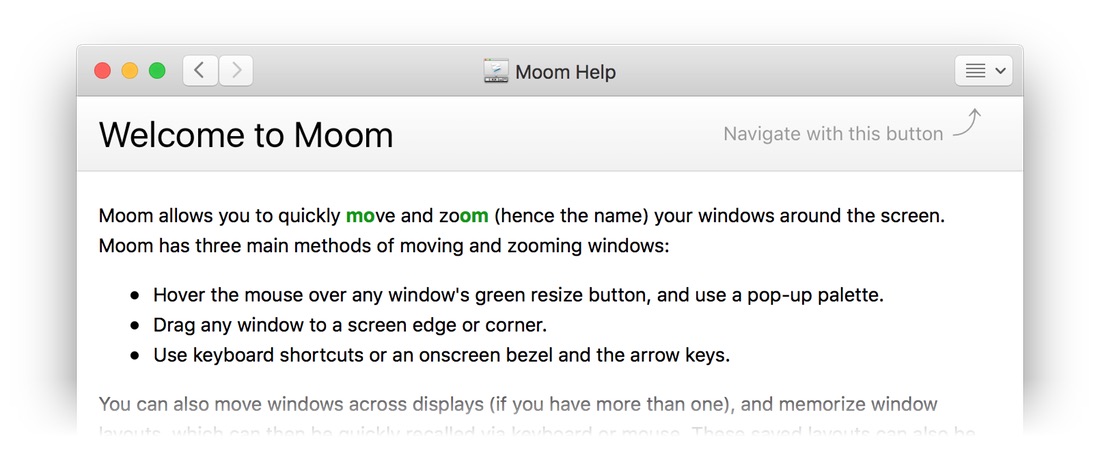
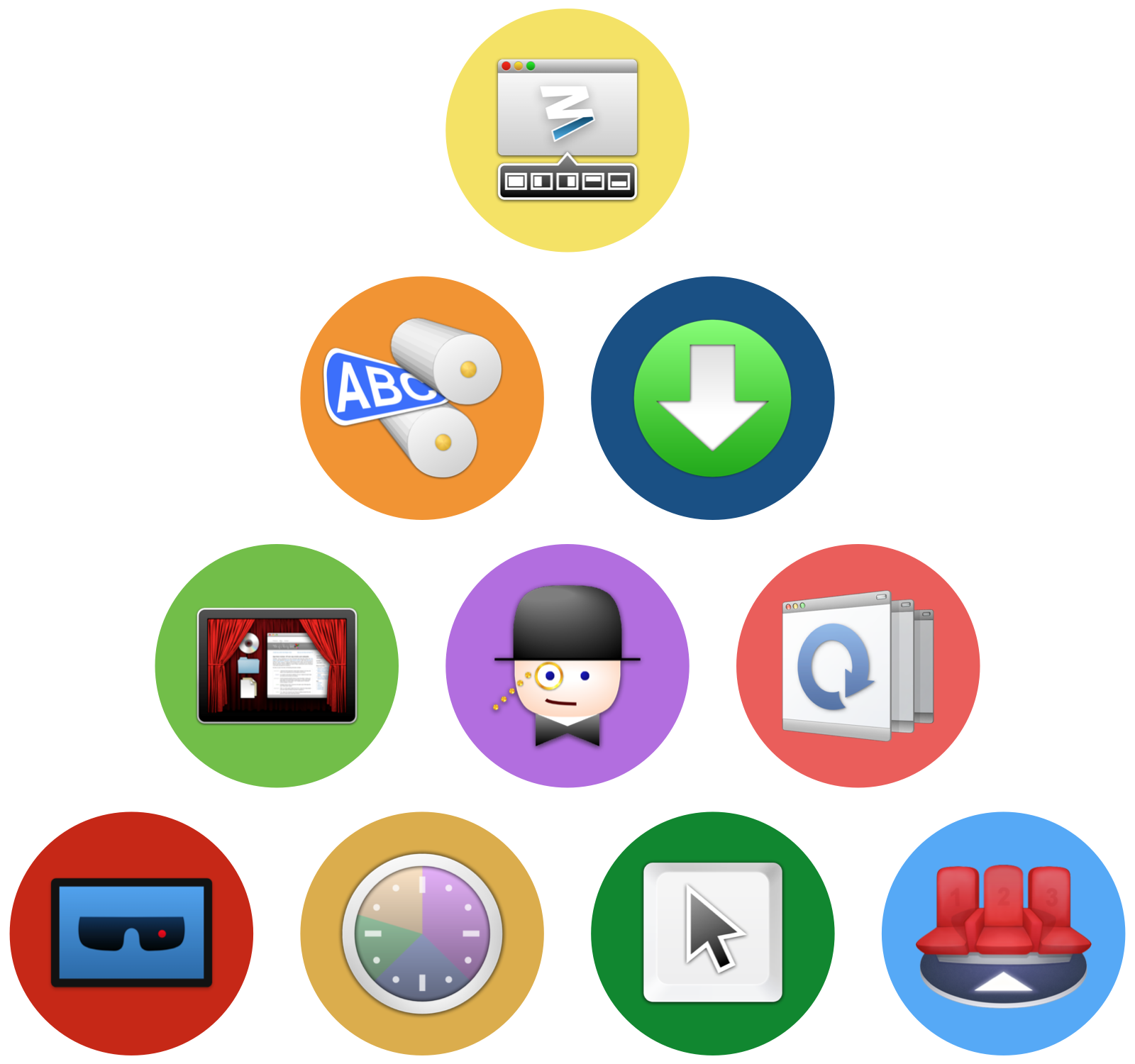 First off, you can
First off, you can