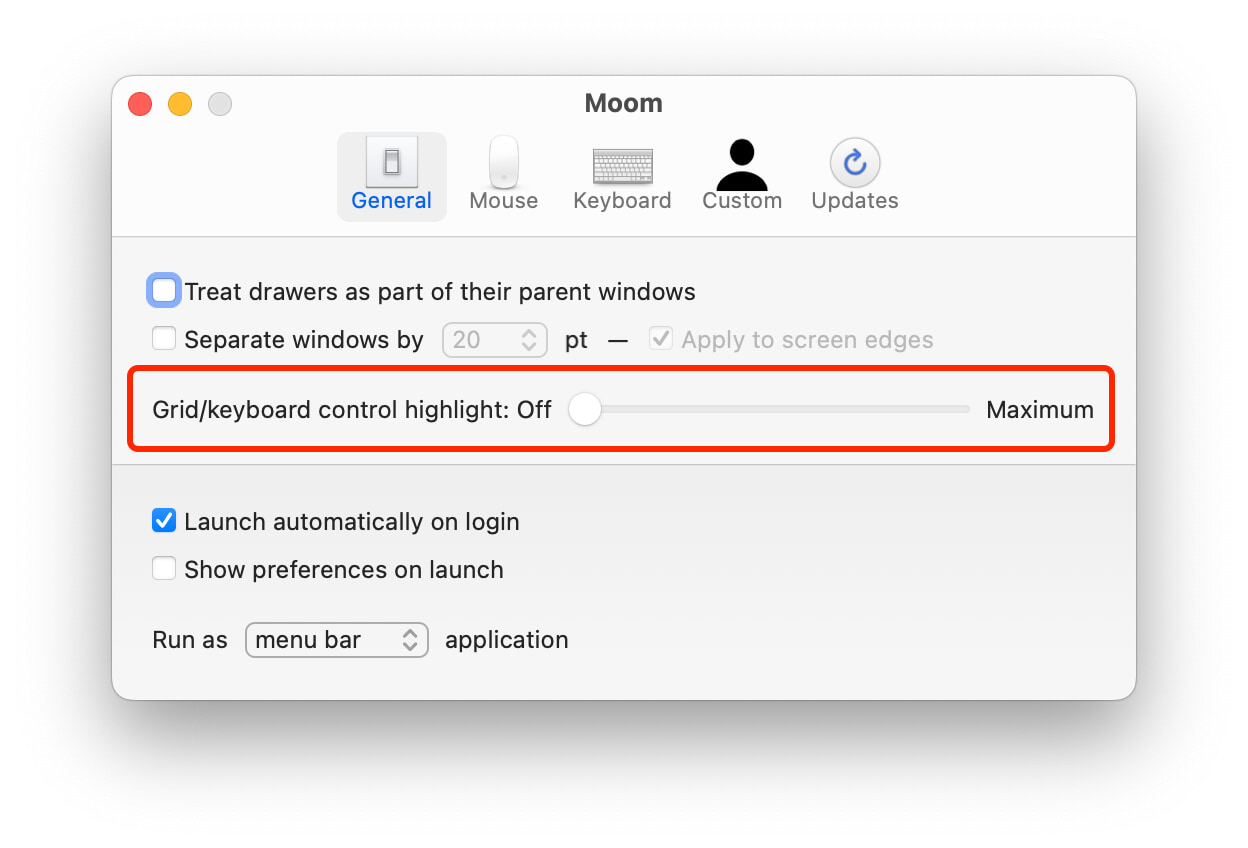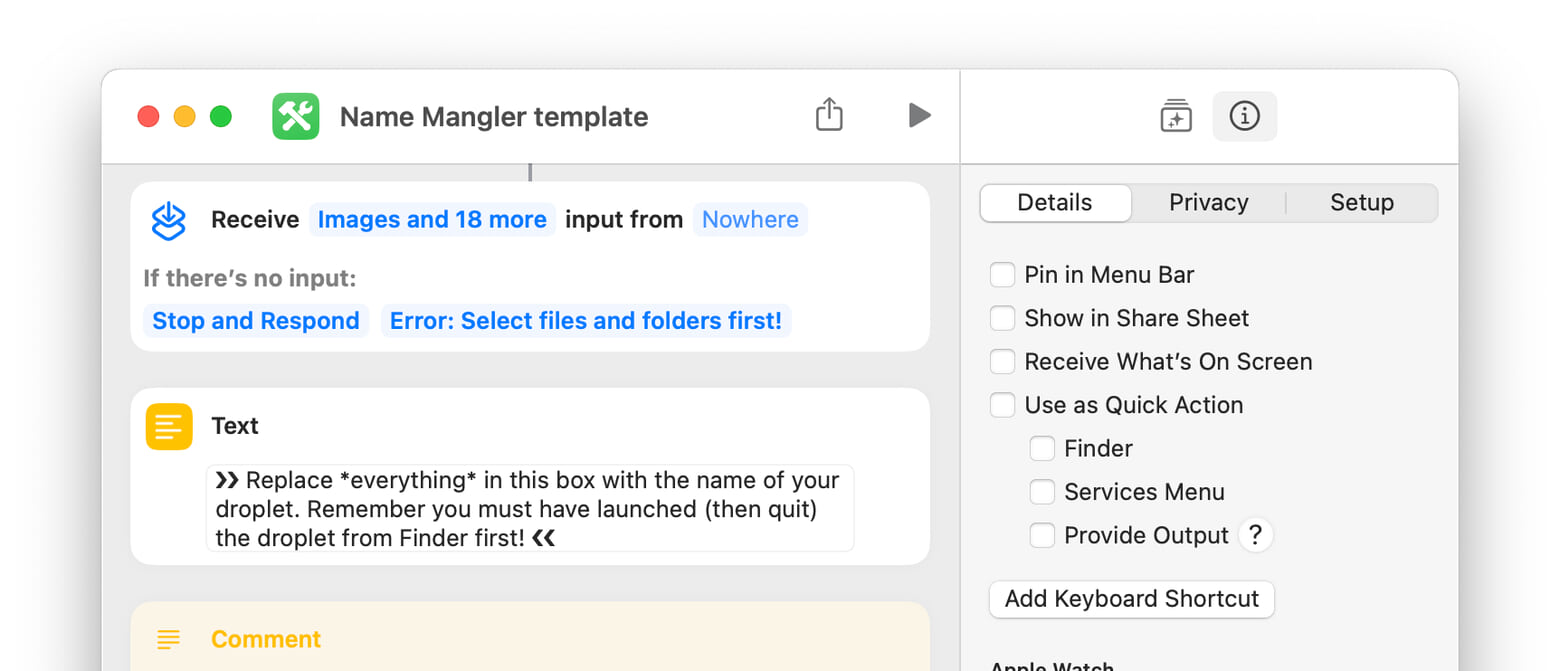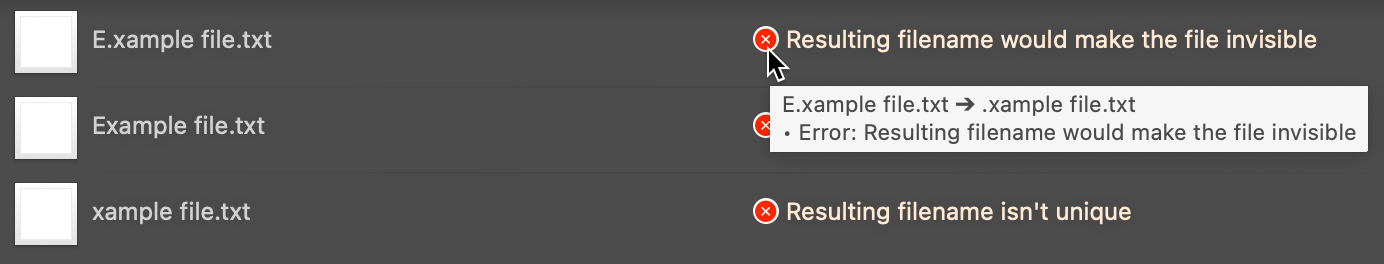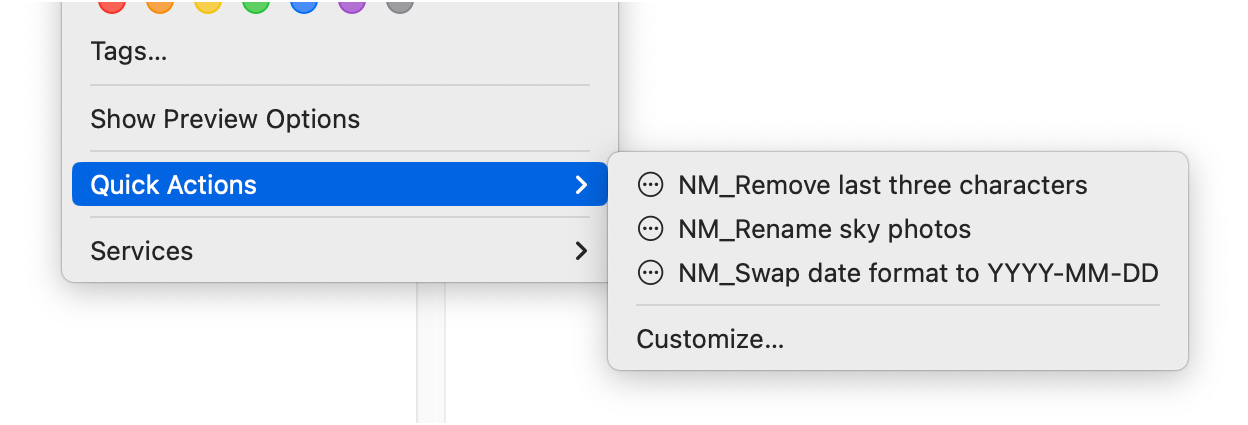Moom 4 is available now, and requires macOS 10.13 or newer. Moom 4 is priced at $15, and existing (Mac App Store or direct) Moom 3 users can upgrade for just $8. Please see How Can I Buy Moom 4 for details on purchasing—especially if you’re an App Store customer, as Moom 4 is only available directly from Many Tricks. (New App Store customers who have just bought Moom Classic in the App Store qualify for Moom 4 upgrade pricing. The total of the App Store and upgrade purchase is the same $15 as new direct customers pay for Moom 4.)
It may have been a long time coming—over 12 years since Moom 3’s release—but we think Moom 4 was well worth the wait. During those years, we’ve been listening to all your input, as well as learning more about what we can do with windows on macOS, and Moom 4 reflects that feedback and learning. It’s both the same app you’ve known and used since its initial release in 2011, and an entirely new app that offers a number of new window management tools.
What’s new?
So what’s new? A slew of stuff! If you enjoy reading long lists, take a look at the release notes, which detail all the changes. It’s an extensive list.
 Many Tricks
Many Tricks