Following on the heels of Butler, Keymou, Moom, and Witch, we’ve updated the rest of our main app suite (excluding Name Mangler). As always, you can find the updates within the app or by downloading a new version (direct customers), or in the Mac App Store app (App Store customers). Here’s a little bit about what’s new in each app…
Desktop Curtain 3.0.8
Some behind the scenes changes, and a fix for an annoying bug that could cause Desktop Curtain to stall for a few seconds after clicking a Desktop-covering curtain. [Release Notes]
Leech 3.1.2
We’ve rewritten the Leech extension to work with the new rules of Safari 12, and added support for Full Screen and Split View modes. [Release Notes]
Resolutionator 1.1.2
Fixed a long delay before the menu appeared for those using dynamic desktop images in Mojave, and Resolutionator now supports Dark Mode in macOS Mojave. [Release Notes]
Time Sink 2.0.1
We’ve added a checkbox so you can include windows from menu bar apps, fixed a bug that broke Time Sink on 10.9.5, and the Escape key can now be used to cancel interval dragging in the Activity Report window. [Release Notes]
Usher 1.1.17
Yes, it’s no longer for sale, but that doesn’t mean it doesn’t get updated. This update adds more fields to the CSV export, you can search for ‘or more’ star ratings by adding a plus (***+), and we fixed a preview-related crash when previewing a huge number of movies. And oh yes, if you use Smart Playlists with subdivisions, try selecting more than one subdivision—notice the search bar now lets you see the Union and Intersection of those selections. [Release Notes]
All of these updates are live now, though App Store customers may not see them just yet—but they should show as available very soon now.
 Many Tricks
Many Tricks

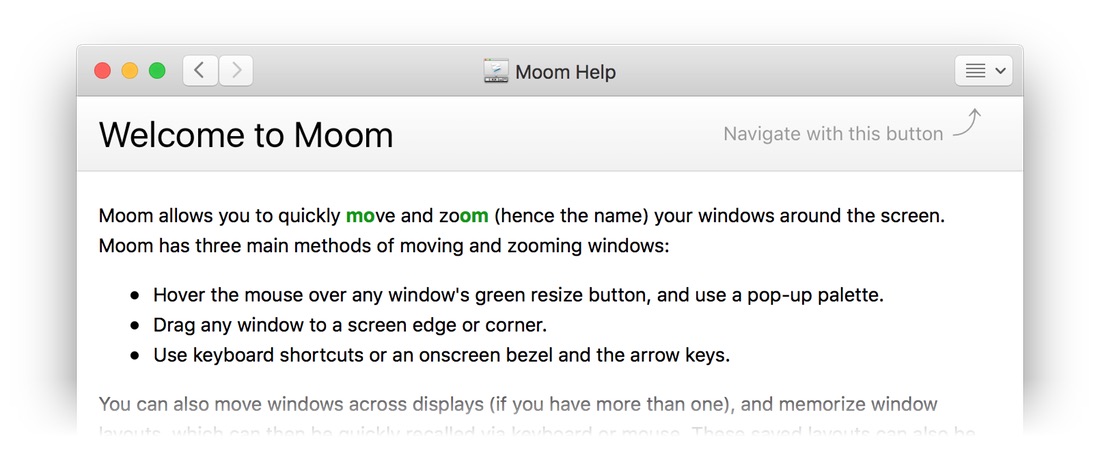
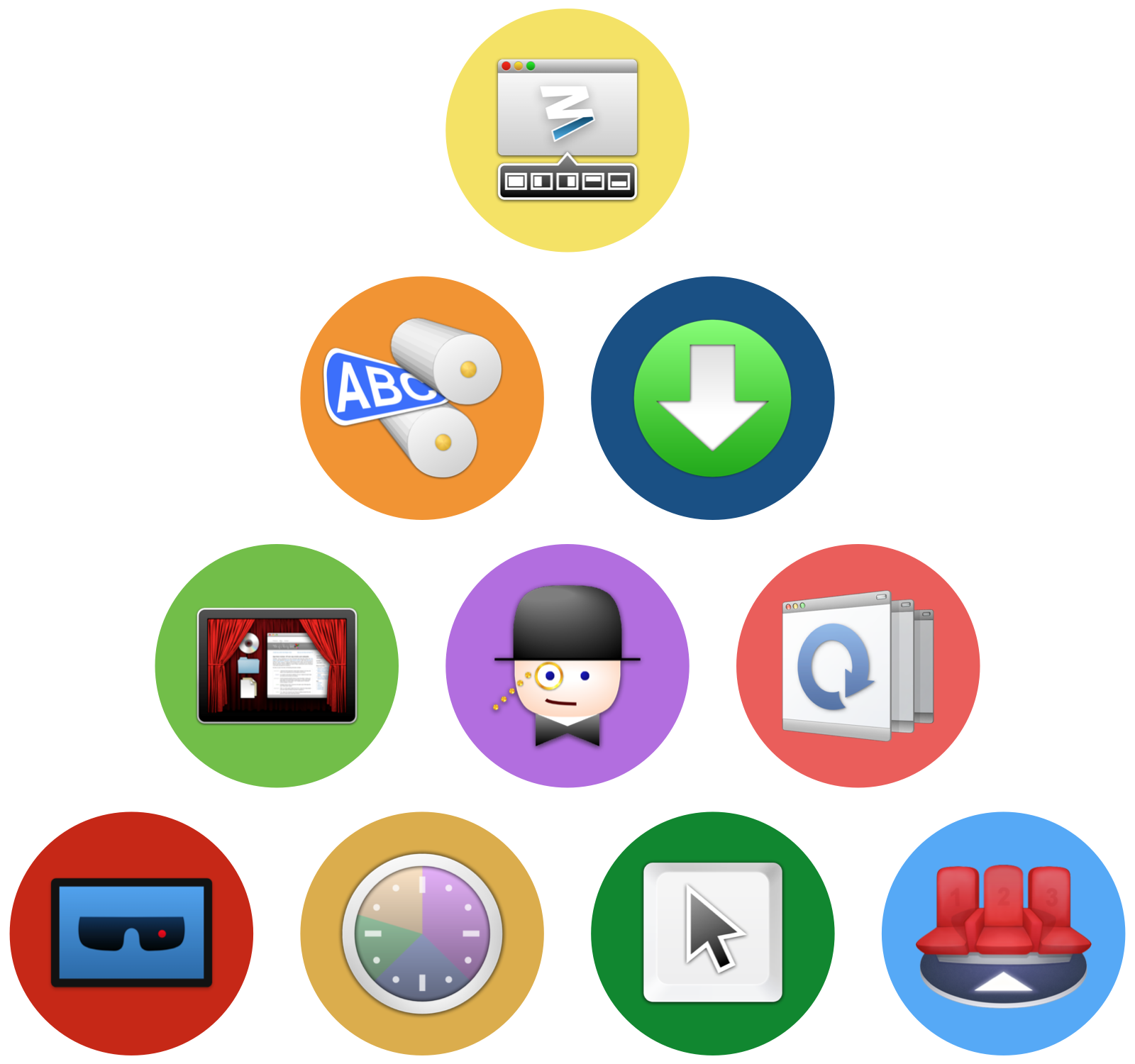 First off, you can
First off, you can