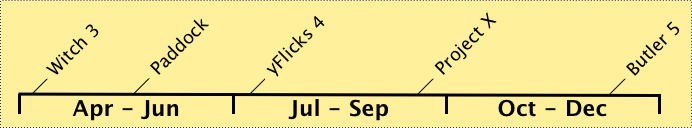If you’re a Witch user, you’ll want to check for updates today, as we’ve released Witch 3.1. (Alternatively, you can just download it directly.) This .1 update brings a quite a few bug fixes, operational improvements, and some new features to our window switching app.
The most important news about this release is that Peter’s managed to identify and squash an annoying memory leak that was causing Witch to use up prodigious amounts of RAM on some users’ systems. Version 3.1 not only won’t take more RAM over time, it seems to use much less in general. I’ve been running it for a couple days now, and RAM usage is stable at about 15MB, despite heavy usage. (This will vary by machine and number of open windows.)
We’ve also managed to fix a problem with a fast-cycling Command-Tab switcher (for those not using Command-Tab to activate Witch). Speaking of Command-Tab, if you are using it to activate Witch, it should now work much more reliably than it did in version 3.0.
On the new feature front, we’ve added a tiny delay so that if you use Witch to ‘fast switch’ between two open windows, the Witch panel won’t appear—this is very similar to how the Mac OS X switcher works. Also, hidden windows now have a slightly translucent icon in the switcher panel, as they do in the Mac OS X Dock if you’ve implemented this hint (one of my faves).
We’ve also cleaned up how Witch handles Parallels’ windows in Coherence and Crystal modes (it’s not perfect, but it’s much better than it was, and it’s about all we can do), and tweaked the window width calculation to account for programs with extra long names, such as Logitech Harmony Remote Software.
There are many other small changes, including updated help (click the ? icon on the Witch System Preferences panel), and a couple of semi-secret hidden preferences (shhh!). You can find those, and all the other changes, on the Witch release notes page. So get updated, and as always, please let me know if you have any issues with this release. You can do that via email, or on our support site.
 Many Tricks
Many Tricks