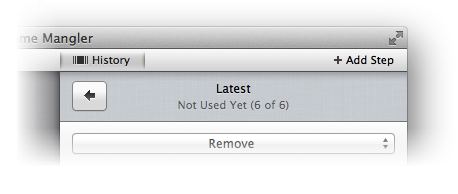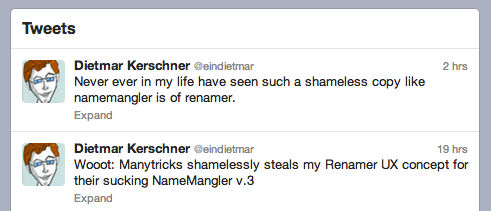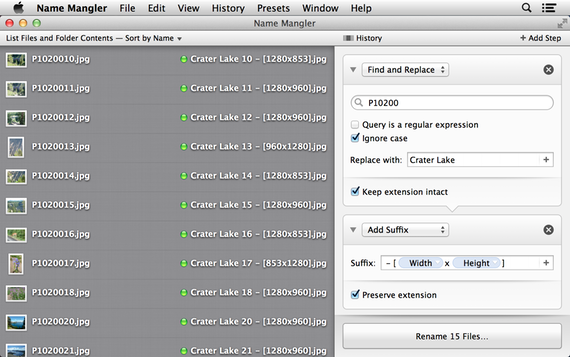Today we’re releasing two free Safari extensions, targeted at those of us who rely on tabs to speed our browsing. Here are the details on each.
⌘-Click Avenger
About a week ago, I tweeted this:
Why does @espn disable Command-click to open in new tabs? Do they not want me spending more time on their site? Mission accomplished. Jerks.
— Rob Griffiths (@rgriff) April 24, 2013
I really really hate sites (autotrader.com is another) that use JavaScript and onclick events to break this functionality. Unbeknownst to me, this behavior also irked the other half of Many Tricks, and Peter was already at work on fixing the problem. A few hours after my tweet, Peter sent this one:
Just wrote a little Safari extension that has two features:
1) Open new vBulletin posts in new tabs
2) Disable “onclick”-based navigation— Peter Maurer (@petermaurer) April 25, 2013
After downloading and testing, I discovered it didn’t actually fix the autotrader.com site, because they were using a global onclick handler. After some revisions (including splitting the two functions into separate extensions), though, the extension now works on ESPN, autotrader.com, and many other similar sites. It may not work for 100% of the sites out there, but it’s been pretty robust in our testing.
Unread→Tabs
This extension is for those who use vBulletin forum sites. It adds a contextual menu that lets you open all unread article links in new tabs, with a single click. As of now, it only works for vBulletin, but if you use forum sites based on other systems, we may be able to get it working if you can give us a URL to look at.
Technical details
These are free extensions (MIT license), and we’ll be submitting them to Apple’s Safari extensions gallery. However, as we don’t know how long that process may take, we’re releasing them here for those who’d like to use them now.
These extensions are provided as is, without any formal support. If you have the “Install Updates Automatically” box checked in Safari’s Extensions preferences panel, you’ll automatically get any updates we release.
Source code: If you’d like to see the source for either extension, here’s where to get it…
⌘-Click Avenger: Bitbucket • GitHub
Unread→Tabs: Bitbucket • GitHub
Alternatively, you can just unpack the extension on your Mac, via Terminal: xar -xf /path/to/extension.
 Many Tricks
Many Tricks