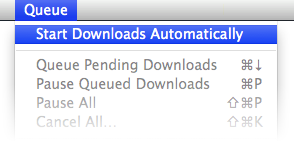Today we’re releasing Usher 1.1.7, but before upgrading, you should read this entire blog post, so you understand what’s happening with Usher going forward.
IMPORTANT NOTE: The minimum system requirement for Usher 1.1.7 is OS X 10.7 or newer; if you’re still running 10.6, DO NOT INSTALL THESE UPDATES. You can download older versions on our support page.
Why 10.7 or newer? Apple recently declared an old security-related API dead (i.e. deprecated), and recommended that all developers switch to the newer API, which we did. But that new API requires 10.7 or newer.
First up, in case you missed it, Usher is not presently available on the App Store. This change may be temporary (if we can resolve some issues with Apple), or it may be permanent (at least for this major version of Usher).
Second, Usher’s new price is $25 (on our site only, for now), down from $35. Why drop the price? Partly because we’d like more people to give Usher a look. But primarily because this version removes the ability to download videos from YouTube and Vimeo. Why did we remove this feature?
 Many Tricks
Many Tricks