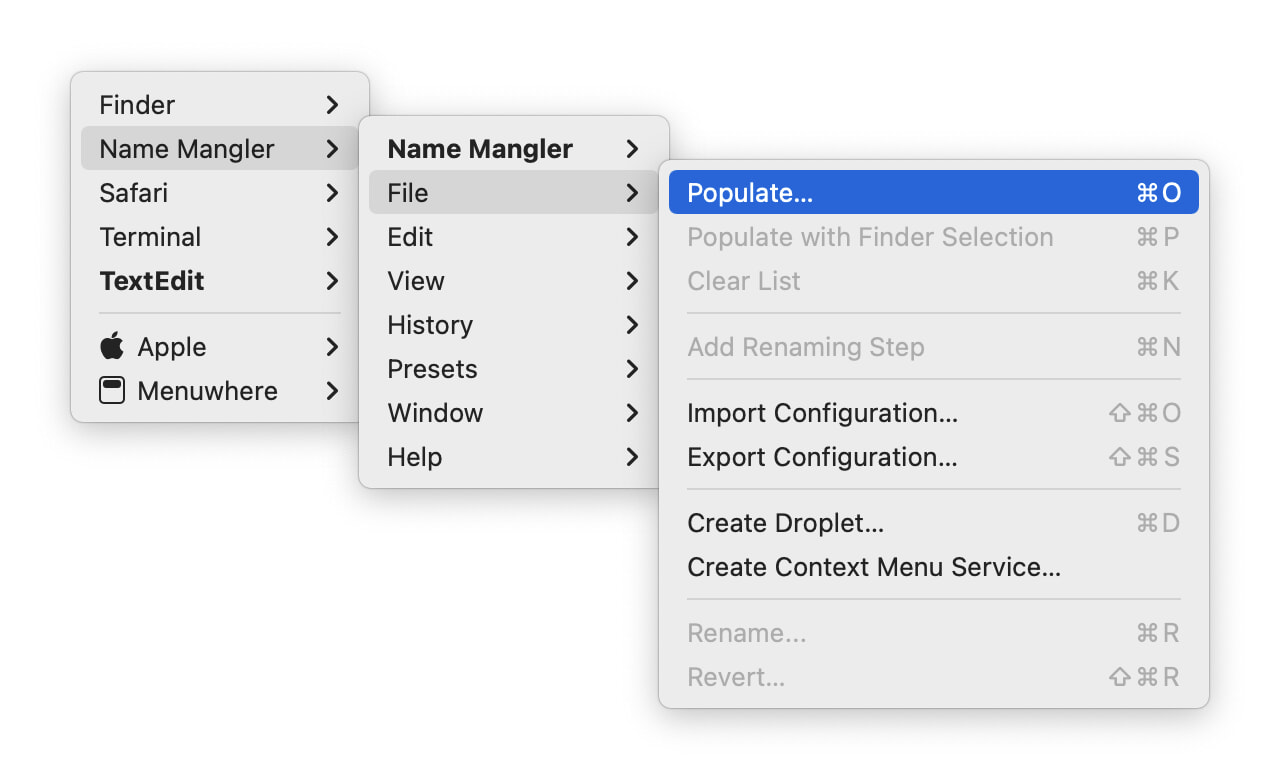Many Tricks has been in business a long time—Peter’s first shareware Mac app was released in 2003 (I joined Many Tricks in 2010). Over those nearly 20 years, the software business has changed dramatically—programs are now apps, Apple decided that “free with ads” is a good business model for developers to pursue, and the Mac’s operating system is now free.
While we’ve adapted our business a bit over that time (we do call them apps now, usually), there’s one thing that feels very out of date: How we keep our business in business. Up until today, that was done through an “old school” software business model that relied on new customers and occasional paid upgrades.
First things first: We are not moving to a subscription model, which seems to be all the rage these days, as neither Peter nor I are fans of software subscriptions. So what is the new model? Here’s the tl;dr version:
In our old model, features were held back to create major updates worth purchasing. In our new model, features are released when they’re ready, and you decide if and when to pay for an update.
As for why we’re making the switch and how it’ll work, read on.
 Many Tricks
Many Tricks