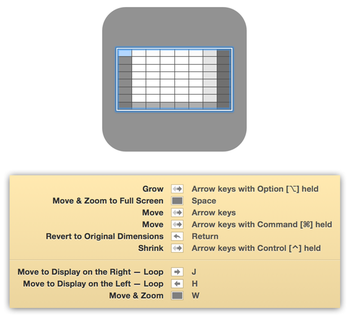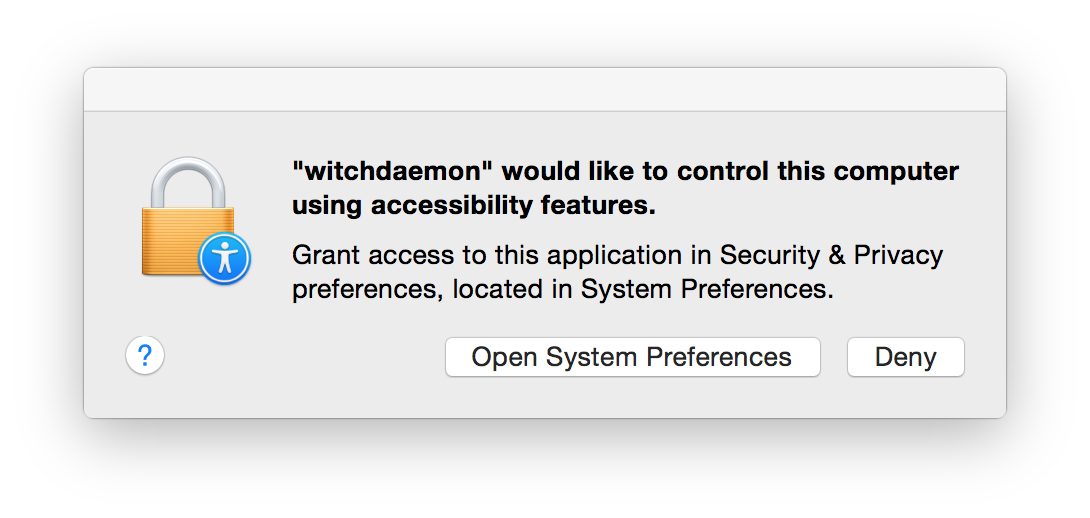As promised, today we’re announcing both something new and something different … and the something different is our holiday sale. We’ve tried to keep it as simple as possible:
From now through end-of-day (USA Pacific time) on December 31st, 2014, all of our applications are 50% off—whether you buy them from us or from the App Store.
Note: App Store prices are 50% off, except in cases where the price would wind up on a $.50 split (because the App Store forces all prices to end in $.99). So for those “fifty cent split” apps, the App Store versions of each app will be $0.49 more expensive than buying directly from us.
Also note: Upgrades are not on sale. If you’re an existing user of an old version of one of our apps, just buy the full version at the sale price. It will be cheaper than the upgrade!
Finally note: If you want to save even more, just buy four or more of our apps, and you’ll save another 20%. This deal only works on purchases from our site; the App Store doesn’t allow us to create multi-item discounts.
No coupon code, no secret handshake, no treasure hunt … everything’s just half off for the next couple of weeks.
- Load the Gift Our Apps web page.
- Select which product you’d like to gift, enter the recipient’s name and email address, then click Add to Cart.
- Buy whatever else you want for yourself, or proceed to checkout if it’s just a gift. (To give more than one gift, click Continue Shopping on the pop-up cart window, then change the information on the gift page and click Add to Cart again.)
When you complete your purchase transaction, you’ll receive the usual confirmation about payment, but you’ll also receive license files for the gift recipients. The email will read “Hello [your name]: Here is your license file for [product], made out to:,” followed by the recipient’s name and email address and the rest of the license email (and attached license file, of course).
You can then copy and paste the license file email (make sure you include the attachment, and probably exclude the first line with your name in it) in a new email to the recipient, and they’ll get the gifted app directly from you.
 Many Tricks
Many Tricks

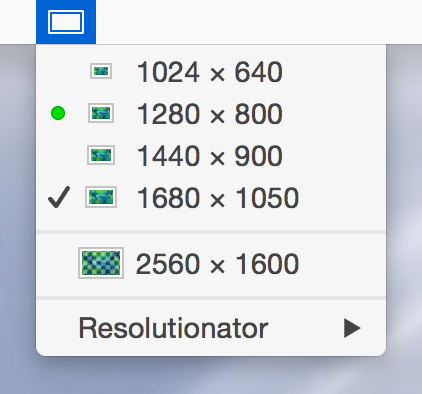 No, not those resolutions, but resolutions like those seen at right. That’s right; Resolutionator brings back the menu bar resolution switching feature that Apple saw fit to remove at some point in the past.
No, not those resolutions, but resolutions like those seen at right. That’s right; Resolutionator brings back the menu bar resolution switching feature that Apple saw fit to remove at some point in the past.