Running AppleScripts
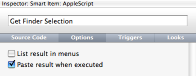 Use "AppleScript" Smart Items to manage your favorite AppleScripts within Butler. This is particularly advantageous if you're using AppleScripts that return values you're interested in, as you can configure your "AppleScript" Smart Items to paste the corresponding script's return value whenever the script is executed.
Use "AppleScript" Smart Items to manage your favorite AppleScripts within Butler. This is particularly advantageous if you're using AppleScripts that return values you're interested in, as you can configure your "AppleScript" Smart Items to paste the corresponding script's return value whenever the script is executed.
The screenshot on the right shows how to configure an "AppleScript" Smart Item to paste its result on execution.
The "Script Menu" Smart Menu is for those who like Mac OS X's script menu, but don't have enough space in their menu bar. You can put the "Script Menu" Smart Item anywhere in your configuration, and it will basically do what the script menu does.