Accessing Preference Panes
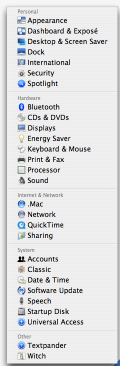 Tired of having to start "System Preferences" before selecting a preference pane when you know exactly which pane you're going to open? Butler offers several ways to speed up this process: By adding a "System Preferences" Smart Item to your configuration, you can access any system preference pane via menu bar/docklet, pop-up menus, and abbreviations.
Tired of having to start "System Preferences" before selecting a preference pane when you know exactly which pane you're going to open? Butler offers several ways to speed up this process: By adding a "System Preferences" Smart Item to your configuration, you can access any system preference pane via menu bar/docklet, pop-up menus, and abbreviations.
The screenshot at hand depicts a pop-up menu that contains the system's preference panes. In other words, it corresponds to a container that contains a single "System Preferences" Smart Item.