Feb 28 2017 update
Apple has responded quickly to address this issue. Their Developer ID page, which I believe is brand new, specifically addresses provisioning profiles and their relationship to the Developer ID certificate. Here’s what they say (emphasis added):
For apps that utilize advanced capabilities with a Developer ID provisioning profile
Gatekeeper will evaluate the validity of your Developer ID certificate when your application is installed and will evaluate the validity of your Developer ID provisioning profile at every app launch. As long as your Developer ID certificate was valid when you compiled your app, then users can download and run your app, even after the expiration date of the certificate. However, if your Developer ID provisioning profile expires, the app will no longer launch.
That section addresses the crashes seen in PDFpenPro and 1Password: It is now documented that an expired provisioning profile will prevent your app from launching. That’s not necessarily good news…but the good news is that this will, going forward, be a much rarer event:
To simplify the management of your Developer ID apps and to ensure an uninterrupted experience for your users, Developer ID provisioning profiles generated after February 22, 2017 are valid for 18 years from the creation date, regardless of the expiration date of your Developer ID certificate.
So any app that uses a provisioning profile created after February 22nd of this year will not crash due to an expired provisioning profile—even if the developer does nothing and lets their Developer ID certificate expire—until February 22, 2035. That’s effectively forever in the world of a macOS app (it’s longer than macOS/OS X itself has existed, in fact.)
Thanks, Apple, for the quick response! We’re leaving the original article posted as a non-techie overview of the Developer ID system; keep reading if that’s of interest to you.
Recently, some well-known Mac apps, including 1Password, PDFpenPro, and Soulver, had a big problem: They all failed to launch. Nothing had changed with these apps (i.e. no updates had been released), and yet they simply stopped working.
So what happened? All three of these apps (and probably some others we haven’t heard from yet) contained an expired code signing certificate. That expired certificate prevented the apps from launching, though no developer would have expected that, based on Apple’s own documentation. And an expired code signing certificate can’t just be renewed to extend its expiration date (like you would a driver’s license); it needs to be replaced with a new non-expired certificate, which requires distributing an update to the app.
Follow me now, if you wish, for a somewhat deep dive into the world of code signing, as I attempt to explain—from a consumer’s perspective yet with a developer’s hat on—what is code signing, why these apps broke, why the breakage wasn’t expected, and other related questions and answers.
Update: AgileBits has a very detailed blog post that covers this issue in even more depth—well worth the reading time.
(more…)
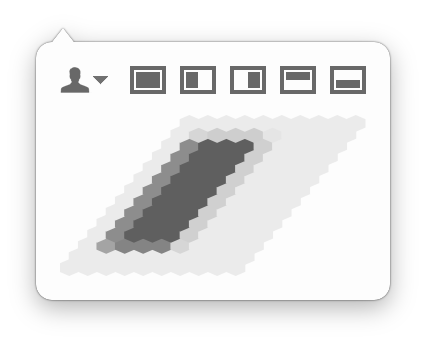
 Many Tricks
Many Tricks

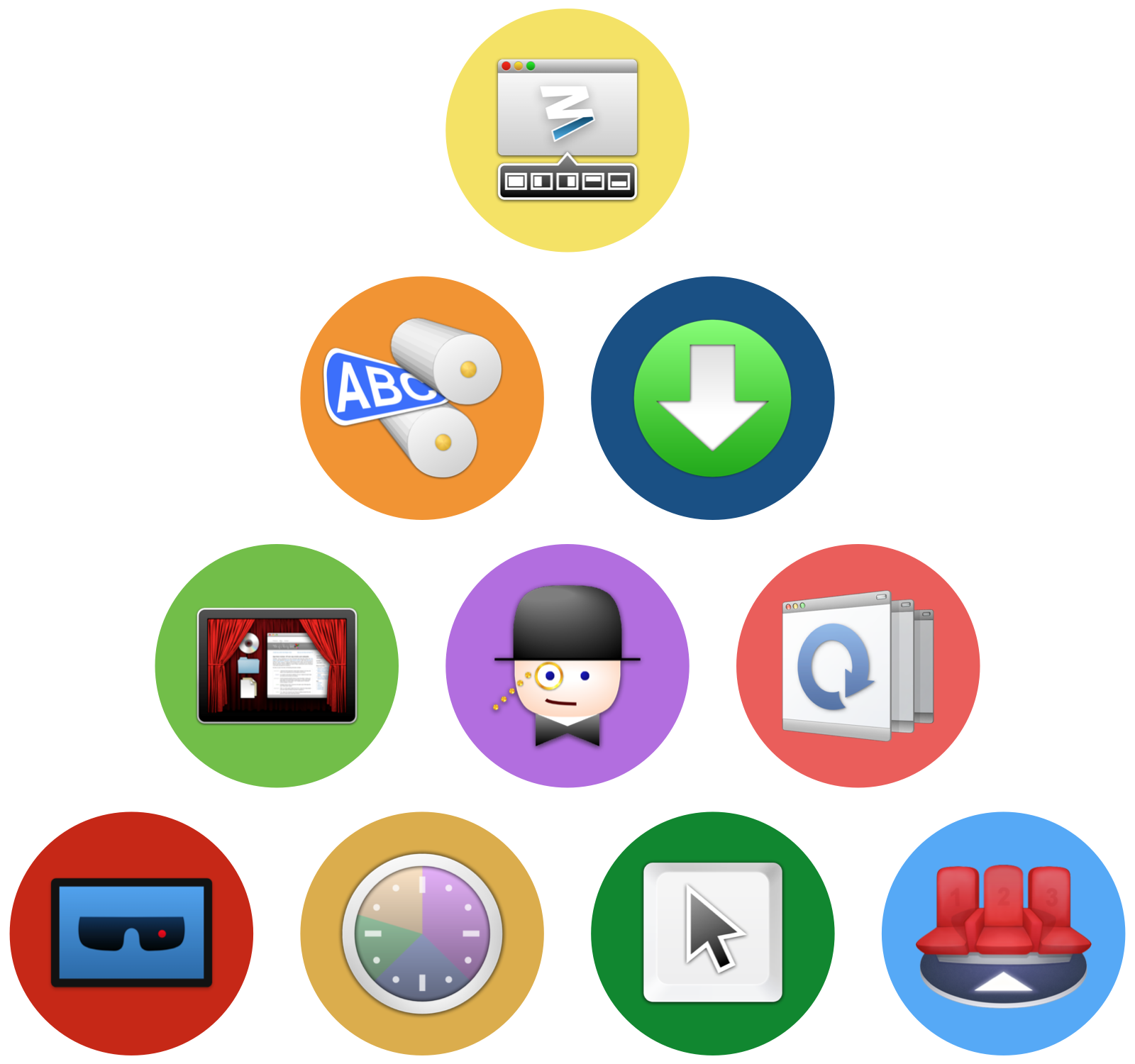 First off, you can
First off, you can 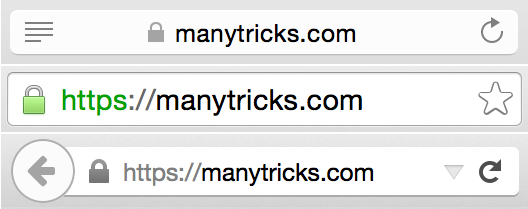
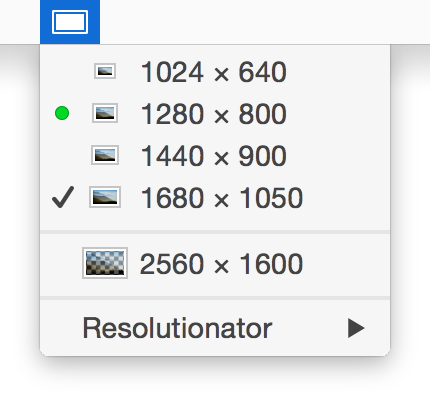 Enter
Enter 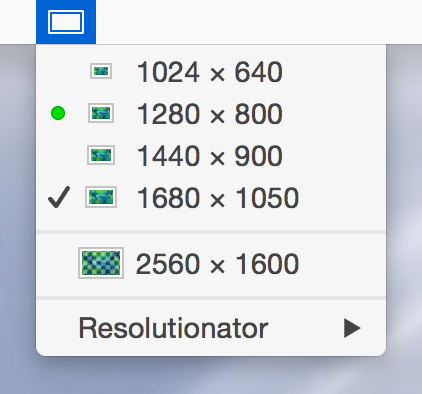 No, not those resolutions, but resolutions like those seen at right. That’s right; Resolutionator brings back the menu bar resolution switching feature that Apple saw fit to remove at some point in the past.
No, not those resolutions, but resolutions like those seen at right. That’s right; Resolutionator brings back the menu bar resolution switching feature that Apple saw fit to remove at some point in the past.