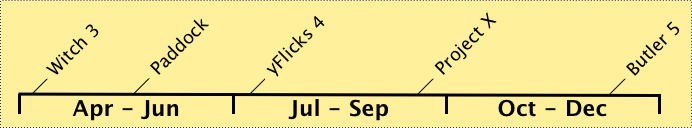By most any measure, Many Tricks is not a big company—there are only two of us, and we’ve only got a handful of products. Complicating this relatively-simple small business, though, is the fact that we are separated by 5,327 miles (according to Google Earth), and nine clock hours.
Given our small size and geographic separation, we need to work efficiently individually, and doubly so during those few hours each day when our schedules overlap (typically from about 5:00am to 12:00pm, west coast USA time). So what tools do we use to keep in touch, to manage our web site, and to run the business? Keep reading for a behind-the-scenes look at the apps that keep Many Tricks humming.
As this post turned out much longer than either of us expected, we’ve broken it into two parts. This first part covers the tools we use to create our apps and handle our online activities; the second part will discuss running the business side of the company and general Mac tools that aren’t directly related to any of the prior categories.
(more…)
 Many Tricks
Many Tricks