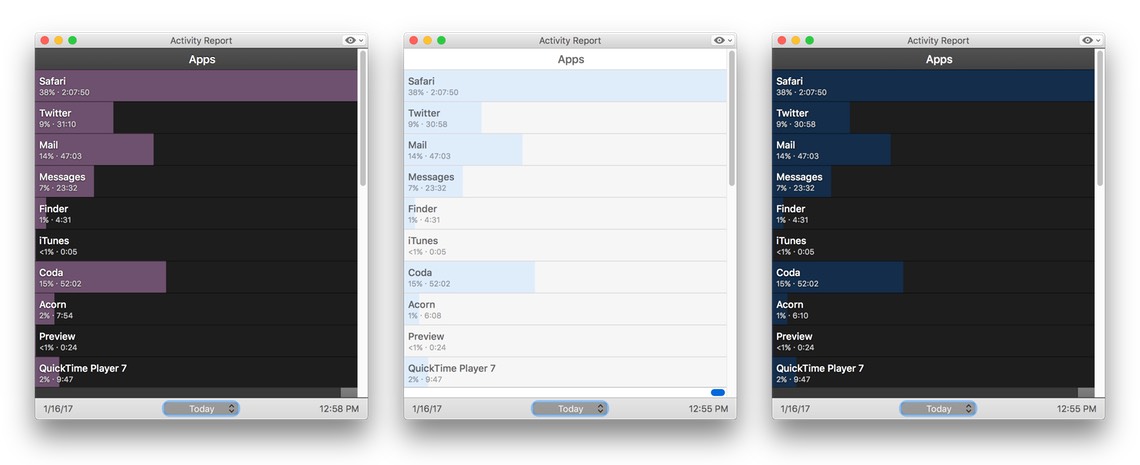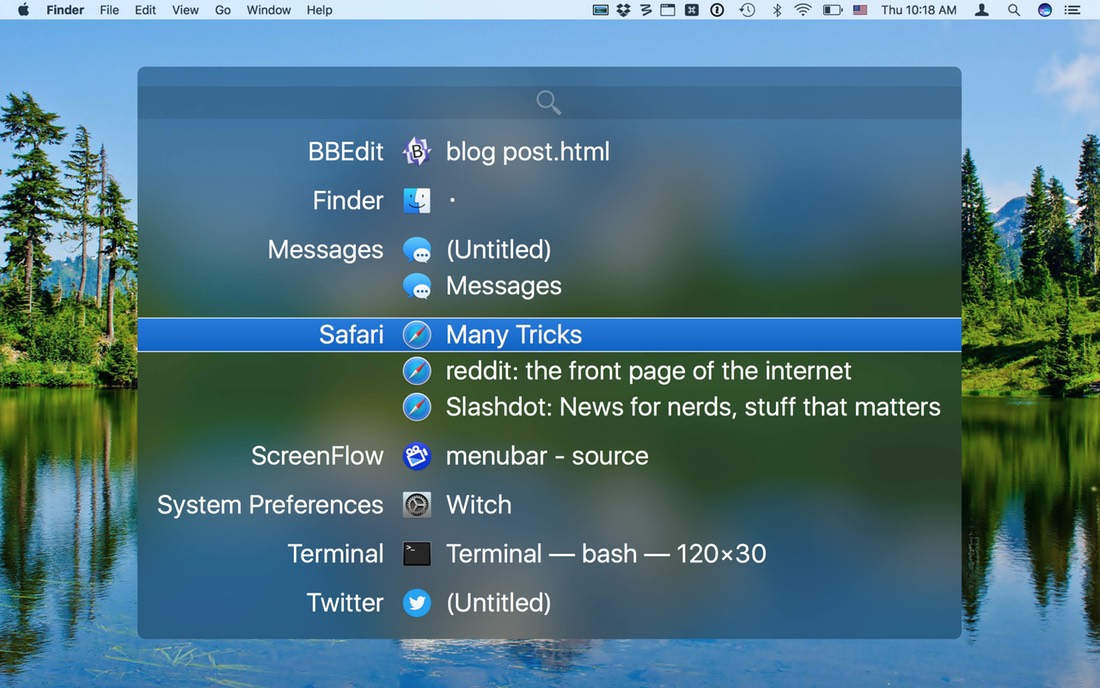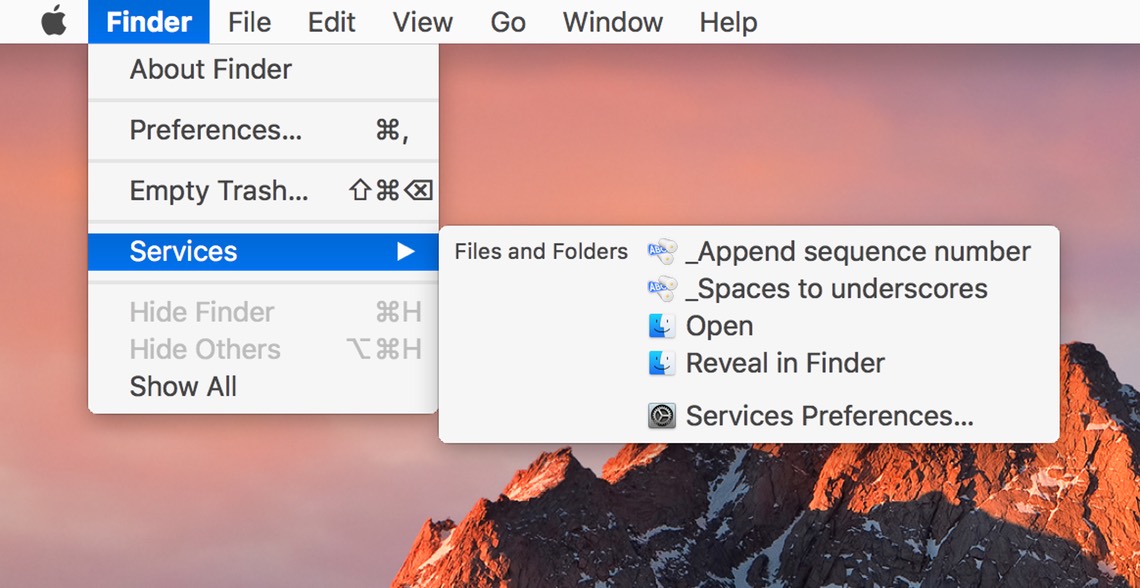![]() After many long conversations, we have decided to retire Usher, our media management app: Effective March 1st, 2017, Usher will no longer be available for purchase. We will update it to fix issues that arise, but no further development will occur.
After many long conversations, we have decided to retire Usher, our media management app: Effective March 1st, 2017, Usher will no longer be available for purchase. We will update it to fix issues that arise, but no further development will occur.
If you’ve always wanted to own Usher, you’ve got about two weeks left to make the purchase. (It’s not being abandoned, we’re just retiring it from active development, so you will be supported. However, please read the Q&A before you decide to purchase Usher.)
So what does this mean for you as an Usher user? We figure you might have questions, so we’re going to do our best to answer them here. Anything we don’t address, please feel free to bring it up in the comments, or by emailing us directly.
Why are you retiring Usher?
Usher does its video magic through QuickTime. Not the newer-and-current QuickTime X, but the original QuickTime. This lets Usher do all sorts of neat stuff, but also means it can break due to an event that crashes QuickTime—most Usher crashes are actually QuickTime crashes which then take Usher out, too.
QuickTime is very old, and obviously no longer updated. (It’s so old that it’s not even 64-bit code.) Newer video formats may cause issues, and we can’t resolve those issues in Usher because they’re actually in QuickTime. Given these age-related issues with QuickTime, we’re no longer comfortable selling and supporting Usher to new buyers, so we’ve decided it’s retirement time.
 Many Tricks
Many Tricks