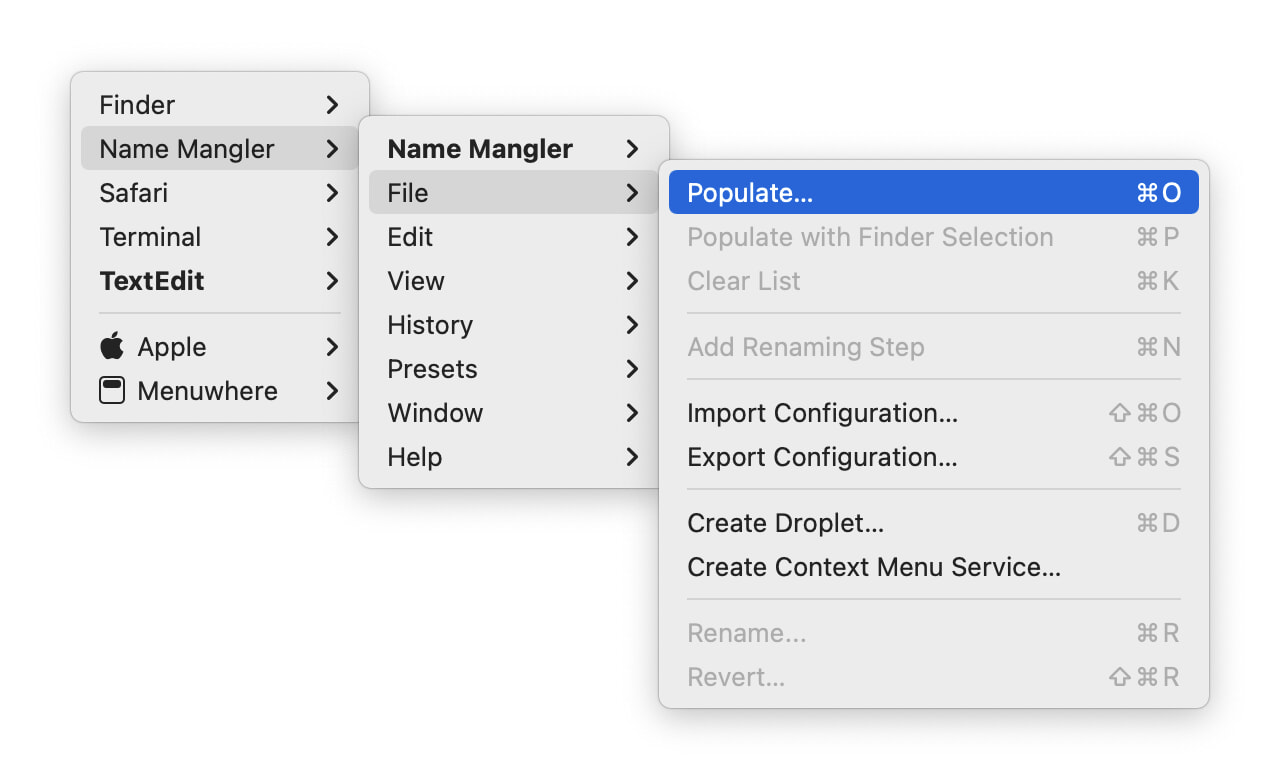Not by plan, but today’s updates affect only the end of the alphabet:
Time Sink, Usher, and Witch have all been updated. These are primarily bug fix and behind-the-scenes updates—check the release notes (Time Sink • Usher • Witch) for each for all the details, but there are two new features that may be of interest to users of Usher or Witch:
- Usher adds multi-criteria sorting—try holding the Shift key down when choosing a sort criteria.
- Witch gains support for tabs in Microsoft’s Edge browser.
The updates are available now, and can be found by checking for updates within each app. (The update for the App Store version of Time Sink can be found in the App Store app, and it’s also available now.)
 Many Tricks
Many Tricks