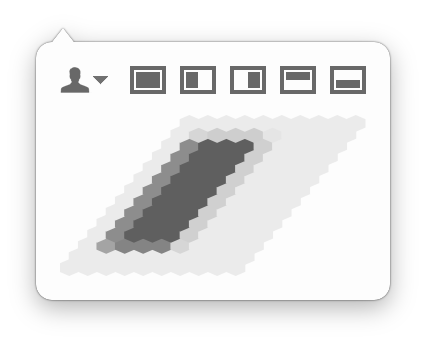Wrap up: The fundraiser has now ended. Through the sale period, our customers purchased just over $4,000 worth of our apps—wow! Peter and I are also going to contribute roughly $1,000 of our own money, bringing the total donation to $5,000, which we’ll split evenly between Global Giving and UNICEF. Thanks to everyone who participated!
Between now and the end of the day Sunday, March 6th, every one of our apps is on sale for 50% off*.
We will donate all of our net proceeds raised from the sale to two charities that are supporting relief efforts in Ukraine: Global Giving’s Ukraine Crisis Relief Fund and UNICEF‘s efforts to support Ukranian children and families.
This isn’t much, we know, but it’s a bit, and every little bit helps.
* If you want to save exactly 50% off, then you’ll want to purchase directly from us for apps whose prices aren’t divisible by two. On the App Store, we have to use price tiers, and in cases where we couldn’t divide things equally in two, we went with the higher tier, to increase the donation amount.
 Many Tricks
Many Tricks