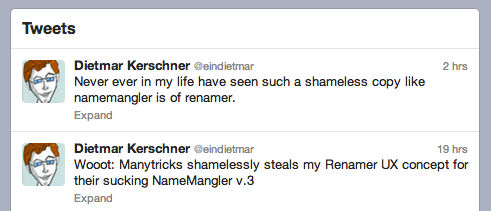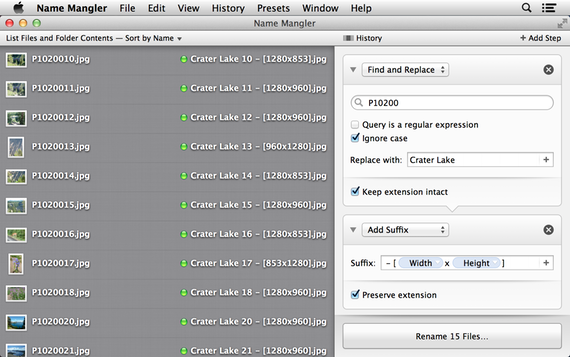Late in the day on March 1st, we received an explanation/apology from Dietmar Kerschner.
As far as we’re concerned, the personal side of this matter is now closed.
Two days ago, we launched Name Mangler 3, our first major upgrade to the program in nearly three years. This update was user-driven, based on feedback we’ve been tracking since Name Mangler 2 came out. We focused on speed, the ability to perform more than one renaming action, and some user interface improvements. We’re incredibly proud of what we built, and have been thrilled with the initial reaction.
Then yesterday, out of the blue, we received an email claiming we’d violated the copyright of another renaming application. We spent the afternoon researching the other app, and eventually sent an email response back to the accuser, clearly demonstrating our innocence through screenshots and app release timelines. (Name Mangler has existed in pretty much its current form since its initial debut as File List, way back in 2005.)
We thought that would be the end of it, because it was obvious there was no infringement. Today, though, we discovered that our accuser has gone public (despite not replying to our email) with these tweets:
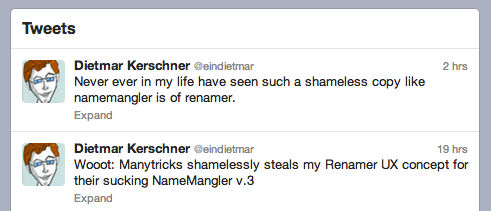
Now that we’re being called thieves in a public forum, we feel we must respond in public as well: we cannot let Dietmar Kerschner trash our hard-earned reputation with baseless accusations that can’t withstand even the most basic level of scrutiny.
A Brief History of Name Mangler presents our side of the story. There you’ll find details on the development of Name Mangler, and that of Renamer(4Mac), the program whose designer has accused us of copyright infringement. Even a quick glance at the page will show that we’ve copied nothing from Renamer—if anything, we could claim that their latest release copied our design.
The purpose of this blog post, though, isn’t to go through a comparison of the two apps. Instead, we’d like to focus on the impact baseless copyright violation accusations have on both developers and (potentially) end users.
(more…)
 Many Tricks
Many Tricks