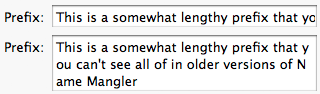Name Mangler 3 includes date-based renaming features outside of Advanced mode; this article will be of interest only to those running Name Mangler 2.
Name Mangler is our user-friendly yet powerful batch file renamer. In this how-to, I’ll show you how to use Name Mangler’s Advanced mode to add date and/or timestamps to your filenames (and how to replace a portion of the filename, all in one pass).
While Advanced mode can be intimidating, the objective of this tutorial is to show you that it may not be as bad as you fear, and that you can do quite a lot with it. To get the most out of this tutorial, I recommend you create a batch of sample files, and follow along in Name Mangler, trying each step as you read.
Name Mangler’s Help file contains an entire section on Advanced mode, covering all the commands available; if you have the display space, opening the Help window alongside the tutorial and Name Mangler could be very useful.
 Many Tricks
Many Tricks