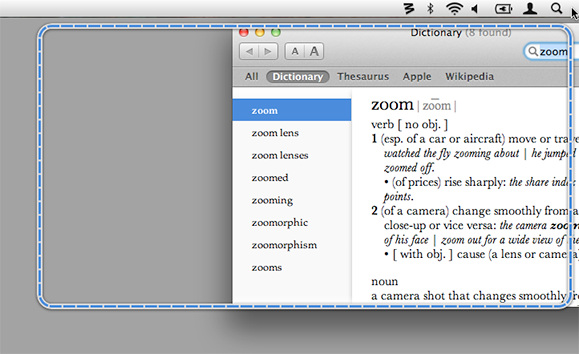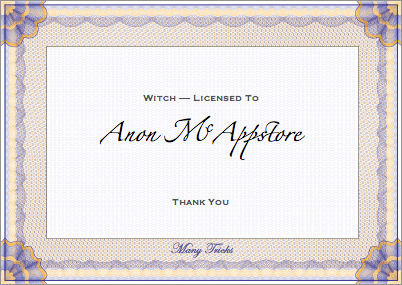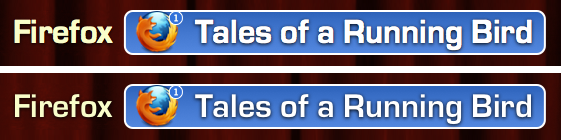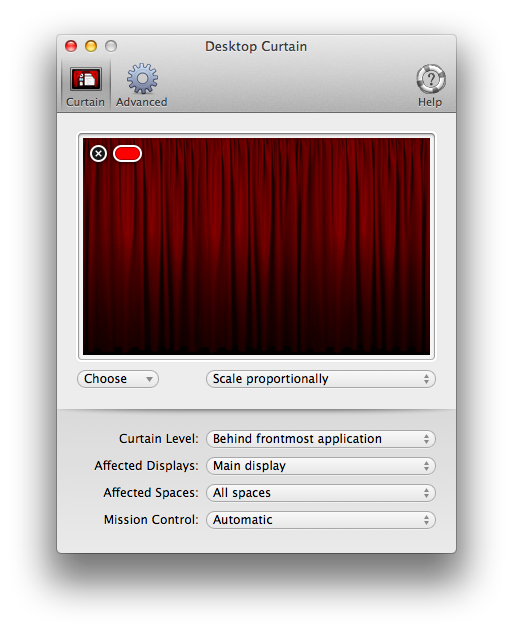Thanks to our dedicated Mountain Lion testers (that’d be all of you), we’ve been able to identify and, we hope, resolve a couple of issues with Witch. But before we release this in general, we’d like your help testing it—we’re particularly interested in those who use Spaces, image previews, and Total Finder.
Here’s what we fixed in this beta:
- The pop-up window previews should now work again; some users reported they failed to work in Mountain Lion.
- Multiple Desktop (Spaces) support is back, mostly. In Mountain Lion, Witch can once again display entries for windows on other Desktops, but we can’t provide Desktop numbers for those windows. (Those numbers, though, were mostly bogus in Lion anyway, as the OS could and did change the numbering at any time.) Instead, you’ll see a gray outline rectangle around the icon for windows on other Desktops.
- While not directly Mountain Lion related, this build also includes a workaround for duplicate Total Finder windows in the Witch switcher panel.
If you’d like to help test this release, please read on for the details…
 Many Tricks
Many Tricks