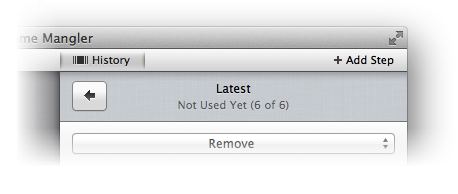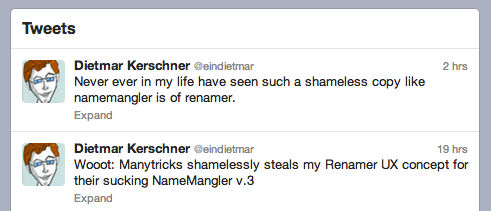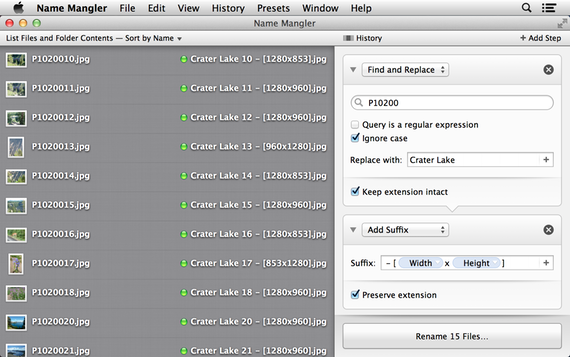We held these off for a day, so as to not steal the thunder from Apple’s WWDC keynote. But now that that’s over with, we’re releasing Name Mangler 3.2 and Butler 4.1.15 into the wild.
Name Mangler 3.2 adds support for Notification Center, and the ability to highlight spaces (including special emphasis on leading, trailing, and double spaces) in your filenames. We added/fixed some other stuff, too—for more details, check out the release notes. Direct buyers can get the update via in-app updating, or by downloading the new version from our site. App Store buyers should see the update in the App Store application (if not now, then shortly).
Note: If you’re running OS X 10.6 or 10.7 and downloaded or updated to Name Mangler 3.2 earlier today, please check again for updates. We just pushed out Name Mangler 3.2.1, which fixes a post-rename crashing bug.
We’re sorry we didn’t catch this one in our testing prior to release. We’ve given ourselves a good talking to, and we’ll do our best to make sure it doesn’t happen again.
Butler 4.1.15 fixes a couple of minor bugs and updates how Butler handles clipboard content. The Butler release notes page contains the details on these thrilling changes. Update within the app, or by downloading the new version from our site.
 Many Tricks
Many Tricks