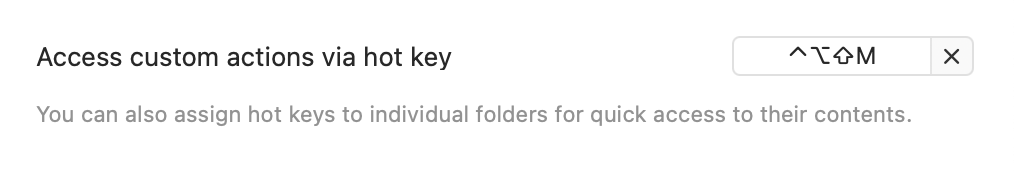We have always provided new license file download links to customers who have lost their license files. However, due to limitations with our cart provider’s interface, there was no way for a user to ask for a new download link on their own—we had to process every request. And if you live a time zone much different than ours, that meant waiting. And waiting. And waiting. And nobody likes waiting, especially not when the app you want to use isn’t in a licensed state.
So we’re happy to announce that you can now request your own new license file download links. Bookmark this page for future use:
License Lookup
Enter the email address used for purchasing to receive new links for each app you’ve purchased, or if you have the order number (starts with “MAN” followed by a series of numbers), you can enter that to receive just that one purchase’s license file download links. You also have to complete a hopefully-very-simple captcha before submitting your request.
This feature has been oft-requested, but it took us a while to create a solution because our cart provider has no way to do this programmatically. So behind the scenes, your request is being processed right here on my desk, by a five-year-old laptop that watches for inbound email and then runs a macro to replicate the manual tasks needed to send out license file download links. Yes, it’s a bit Rube Goldbergian, but it works quite well, and I love the fact that a Mac is involved in processing requests for Mac software license files!
If you have any troubles with the new tool, please let us know.
 Many Tricks
Many Tricks