Moom allows you to quickly move and zoom your windows around the screen. Moom has four main operating modes, any of which can be used at any time:
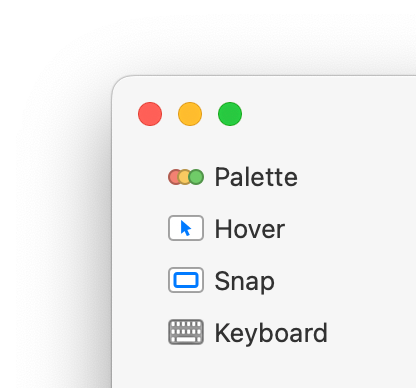 Palette: Place the mouse over a window's red, yellow, or green buttons to display a pop-up palette containing custom resizing actions—up to 50 (or more) of your own!
Palette: Place the mouse over a window's red, yellow, or green buttons to display a pop-up palette containing custom resizing actions—up to 50 (or more) of your own!- Hover: With the mouse over a window, hold down modifier keys to either move or resize the window as you drag your mouse around.
- Snap: Drag windows to screen edges and corners to apply customized resizing actions, or drag into user-defined drop zones. You can also use modifier keys to instantly access drop zones.
- Keyboard: Use an on-screen controller and single-key shortcuts to apply many customizable moving and resizing actions.
In addition, you can save window layouts for easy recall, either on windows in the apps that were in use when you saved the layout, or on the most-recently used windows across all running apps. You can also move windows across displays, and assign keyboard shortcuts to actions for quick access…and more!
Moom 3 users: Be sure to check out all the new goodies in Moom 4—it's an impressively long list!
If you'd like to see Moom's features in action, make sure you visit Moom's web page, where you can find a number of videos, including this overview with snippets from each separate video:
You can also find more videos on our Moom videos page on YouTube.
Getting Started
To use Moom, you must first grant permission for Moom to do its job, which should have happened during installation. If it didn't happen, please see the Setup chapter for instructions on how to set that up, as well as some troubleshooting tips if Moom doesn't seem to be working even after it's been set up.
Once Moom has Accessibility permission, you'll want to open Moom's settings to configure it to meet your needs. The Settings window should be open if this is your first time using Moom; if not, select Settings from Moom's menu bar icon (if running as a menu bar application) or via the Moom > Settings menu item (if using Moom as a normal application).
With the Settings panel open, then browse through these various chapters to help you configure Moom to your liking:
- General settings via the Gear icon
- Palette mode in detail
- Hover mode in detail
- Snap mode in detail
- Keyboard mode in detail
- Custom actions:
- About Custom Actions: The interface, hot keys, and sharing
- Custom Actions: Every single custom action explained
- AppleScript Learn Moom's AppleScript dictionary
- Tips, tricks, and tidbits to get the most out of Moom
You can jump to any chapter using the links above, or via the sidebar at left.
Tips on Using Help
Our help system is designed to be easy to use. The top area of the window contains page navigation buttons on the left, and a magnifying glass icon (that will open a search box) on the right. If you find the font size too small, you can increase it by pressing ⌘=; ⌘- will reduce the size.
We use some standard conventions for certain bits of text throughout our help system:
These sections of text contain additional explanatory material that's related to the topic being discussed, but may go into more detail or not quite fit in the regular flow, so we set it apart with a visual call-out.
These sections of text contain tips, shortcuts, hidden features, or other similar "goodies" to help you get the most out of the app.
This is text we really want you to read—generally, something that's very important relative to your use of the app. If you're just skimming the help files, don't skim these notes—please read them.
When we reference items in the menu, we highlight each menu item's name, and separate them with an arrow, like this:
→ →When we reference a setting in Settings, it'll be called out like this: A user-settable setting
Keys you type are called out: ⌘⌃4
Get More Help
If this help isn't enough, and you need additional assistance with Moom, you can reach out to us via our other channels. Use our support page to open a trouble ticket or email us directly, and you can often find us on our Discord channel.
You might also find answers to your Moom questions on the Moom FAQ pages.